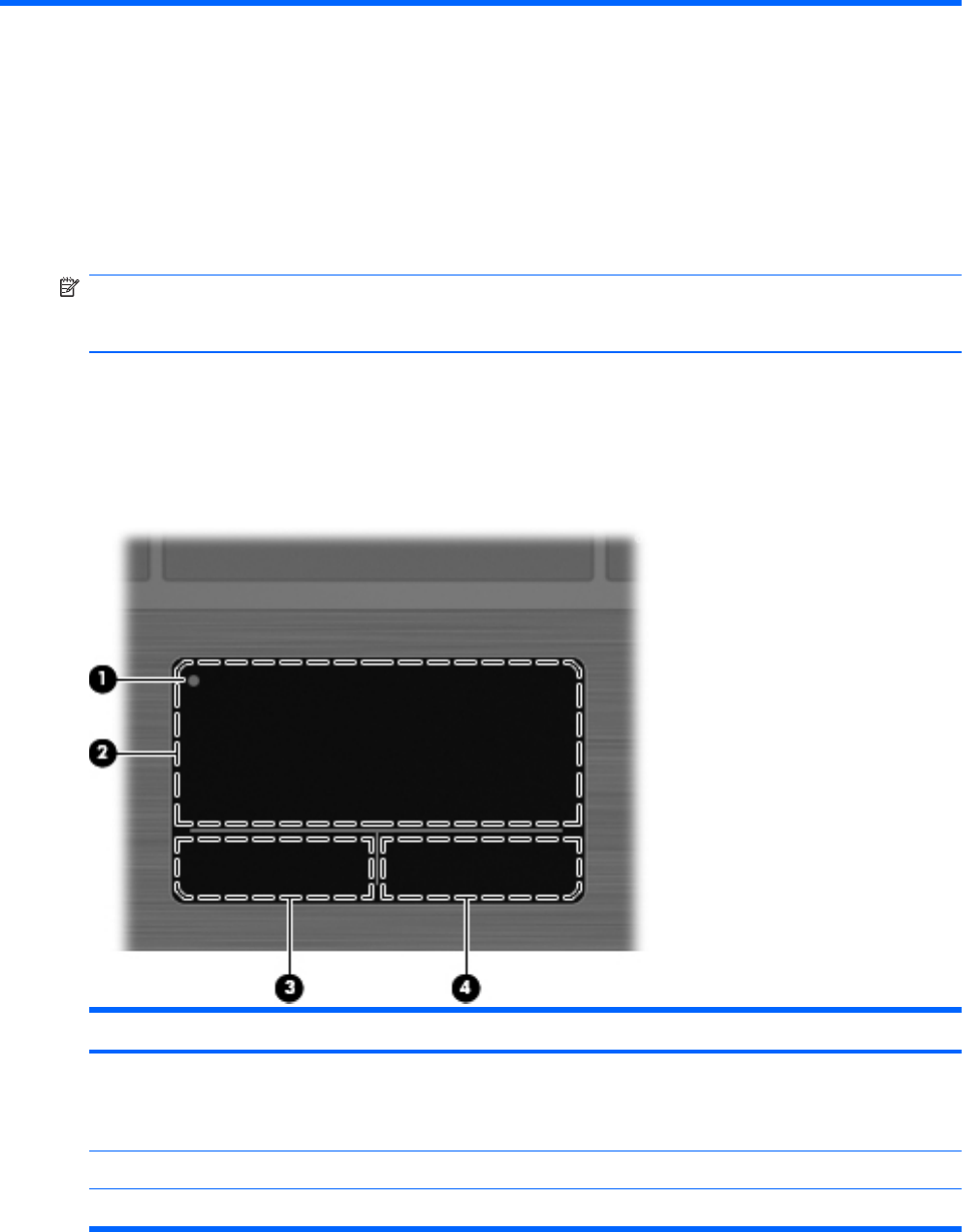
2 External component identification
NOTE: Depending on the operating system installed on your comouter, some components may
function differently than described. Some functionality may not be supported by the operating system
installed on your computer.
Top Components
TouchPad
Component Description
(1) TouchPad off indicator light To turn the TouchPad zone on and off, quickly double-tap the
TouchPad off indicator.
NOTE: When the TouchPad zone is active, the light is off.
(2) TouchPad zone* Moves the pointer and selects or activates items on the screen.
(3) Left TouchPad button Functions like the left button on an external mouse.
10 Chapter 2 External component identification


















