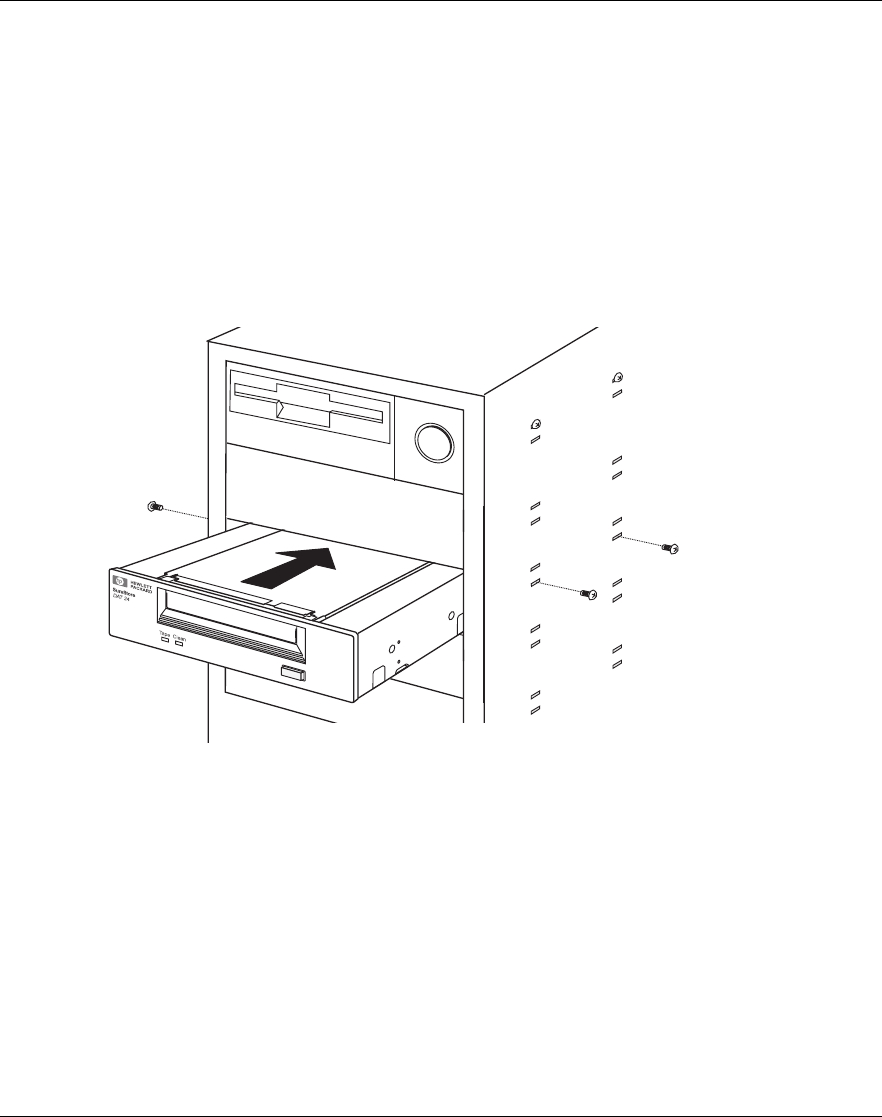
HP SureStore DAT
Installation Guide
1-19
Step 7: Secure the Drive
1 Secure the tape drive into place with screws.
If you used mounting hardware that screws to the front of the computer,
use the screws you removed in step 3 to fix the drive in place.
If your computer does not require mounting hardware, check that the holes
in the chassis are aligned with the holes in the sides of the drive and use
the four screws provided with the rail kit to secure the drive, as shown in
figure 1.14.
Figure 1.14 Securing the drive into a typical PC chassis without the use of mounting rails
2 Replace the cover on the computer.
Use four
screws to
secure the
drive
Dat-int.bk Page 19 Wednesday, May 26, 1999 10:46 AM


















