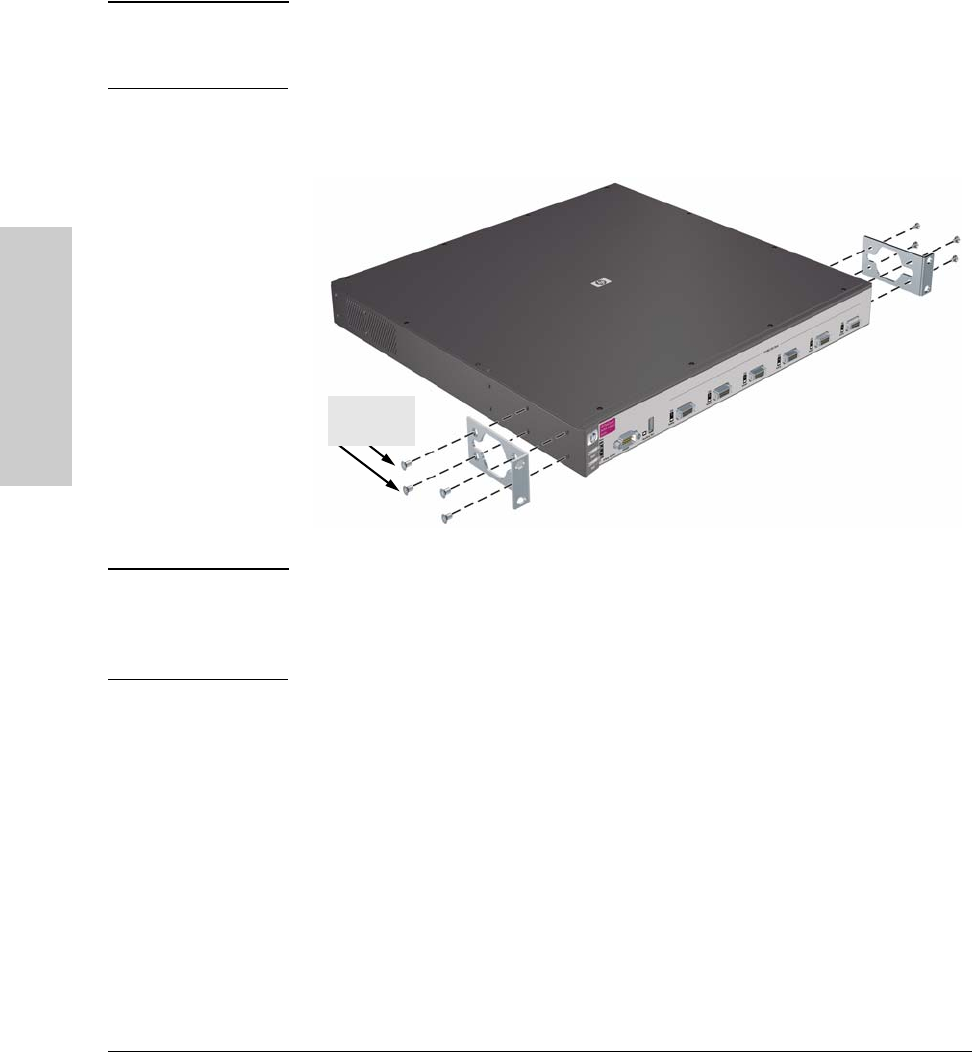
2-12
Installing the Switch
Installation Procedures
Installing the Switch
Rack Mounting the Series 6400cl Switch Devices
WARNING For safe operation, use only screws provided with your rack mount kit
to secure mounting brackets to the switch. Use of longer or improper
screws may damage internal components
1. Use a #1 Phillips (cross-head) screwdriver and attach the mounting
brackets to the switch with the included 8-mm M4 screws.
Note The mounting brackets have multiple mounting holes and can be rotated
allowing for a wide variety of mounting options. These include mounting the
switch so its front face is flush with the face of the rack (as in the illustration
above), or mounting it in a more balanced position.
8 mm
M4 screws


















