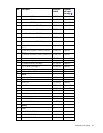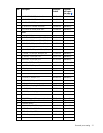Removal and replacement procedures 28
2.
Remove the following components to reduce the weight of the server:
o Processor memory drawer ("Remove the processor memory drawer" on page 29)
o Hard drives ("SAS/SATA hard drive" on page 30)
o Power supplies ("Hot-plug power supply" on page 47)
3. Disconnect the cabling, and remove the server from the rack. For more information, see the
documentation that ships with the rack mounting option.
4. Place the server on a sturdy, level surface.
Remove the access panel
WARNING: To reduce the risk of personal injury from hot surfaces, allow the drives and the
internal system components to cool before touching them.
CAUTION: Do not operate the server for long periods with the access panel open or removed.
Operating the server in this manner results in improper airflow and improper cooling that can
lead to thermal damage.
To remove the component:
1. Do one of the following:
o Open or remove the tower bezel, as needed.
o Extend the server from the rack (on page 26).
2. Open the locking latch, slide the access panel to the rear of the chassis, and remove the access panel.
If the locking latch is locked, use a T-15 Torx screwdriver to unlock the latch.
To replace the component, reverse the removal procedure.
Processor memory drawer shipping screw locations
Two orange shipping screws secure the processor memory drawer in place during shipping. You must
remove the screws to access the processor memory drawer. Retain the screws for future use.