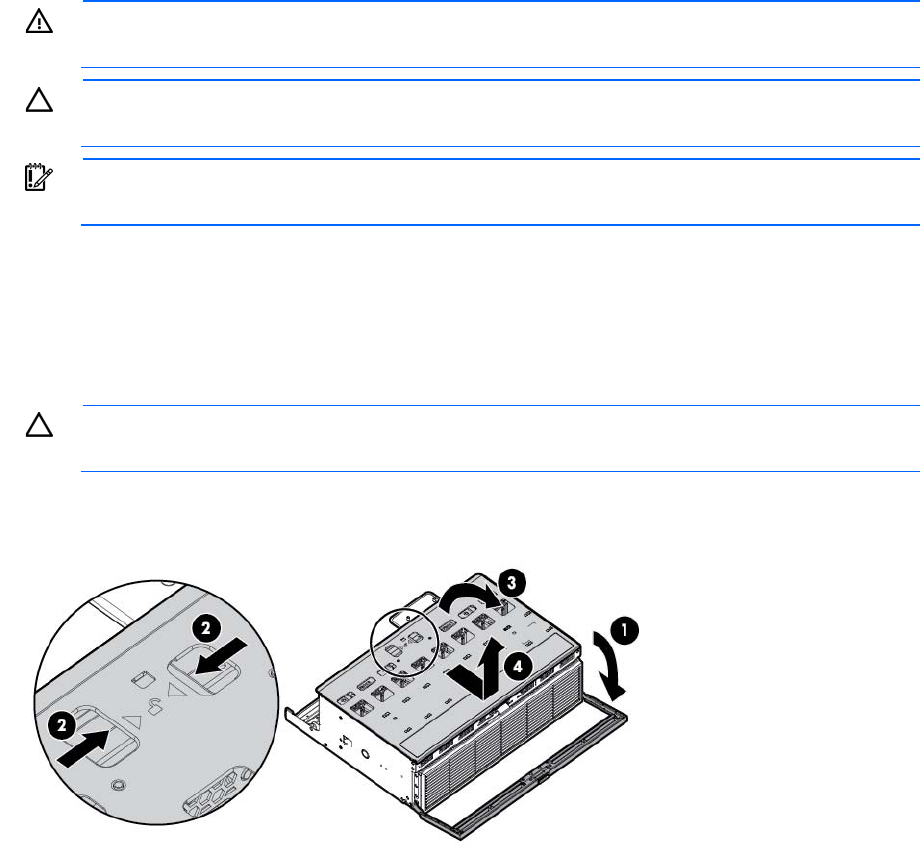
Removal and replacement procedures 34
WARNING: Use caution when installing the processor memory module or removing the
processor memory module. The processor memory module is very heavy when fully populated.
CAUTION: To prevent possible server malfunction and damage to the equipment, multiprocessor
configurations must contain processors with the same part number.
IMPORTANT: When either optional I/O expansion board in installed in a two-processor
configuration, the second processor must be installed in socket 3.
To remove the component:
1. Power down the server (on page 26).
2. Remove the processor memory drawer shipping screws, if installed. Retain the screws for future use
("Processor memory drawer shipping screw locations" on page 28).
3. Remove the processor memory drawer (on page 29).
CAUTION:
To prevent damage to the processor memory drawer cover, be sure the handle of the
processor memory drawer is fully open before removing the cover.
4. Remove the processor memory drawer cover.


















