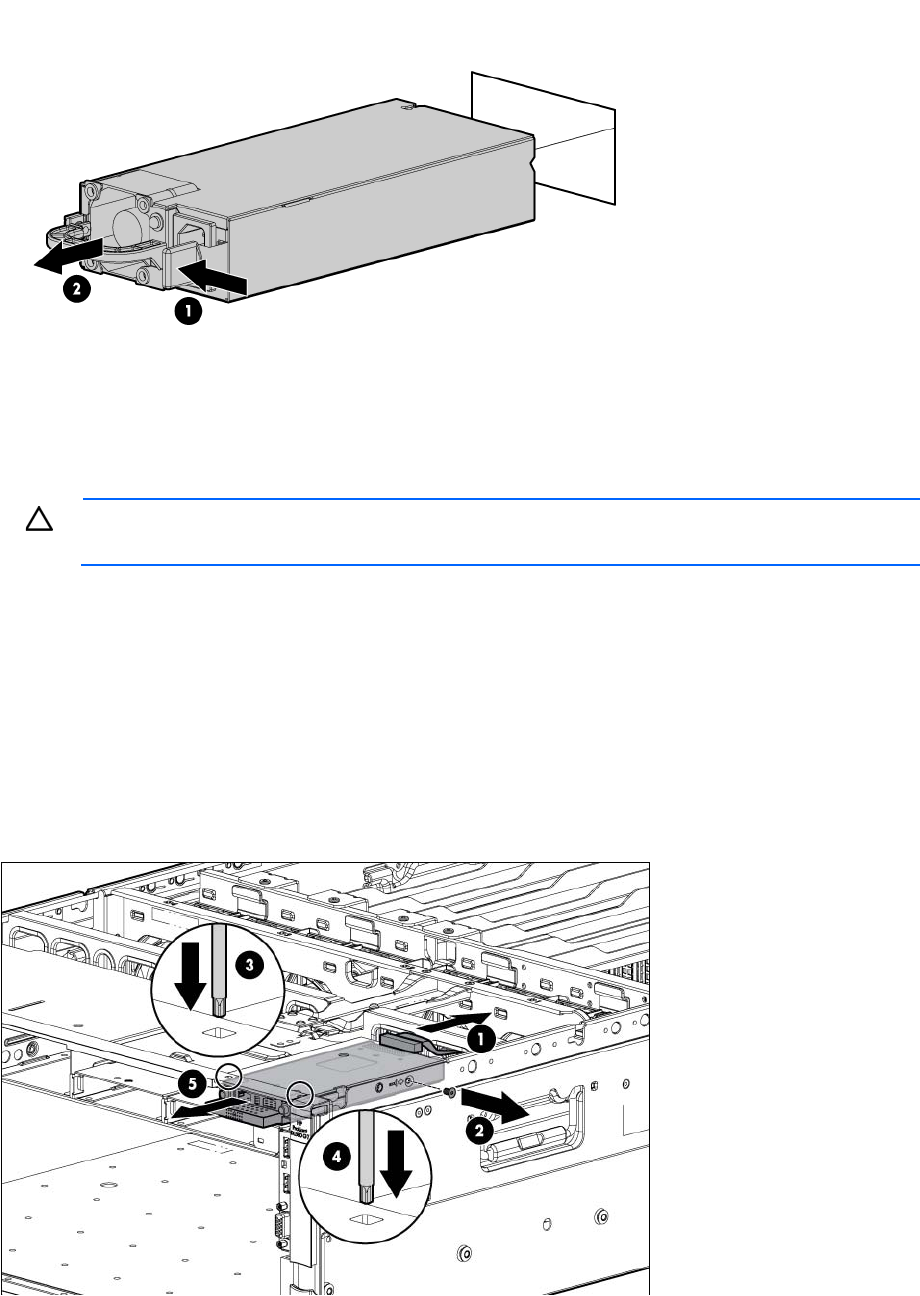
Removal and replacement procedures 48
2.
Remove the failed power supply.
To replace the component, reverse the removal procedure.
Systems Insight Display assembly
CAUTION: When routing cables, always be sure that the cables are not in a position where they
can be pinched or crimped.
To remove the component:
1. Power down the server (on page 26).
2. Extend the server from the rack (on page 26).
3. Remove the access panel (on page 28).
4. Disconnect the cable from the rear of the Systems Insight Display assembly.
5. Using a T-10 Torx screwdriver, release the locking latches on the SID bezel.
6. Remove the retaining screws.
7. Remove the Systems Insight Display assembly.


















