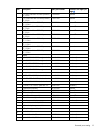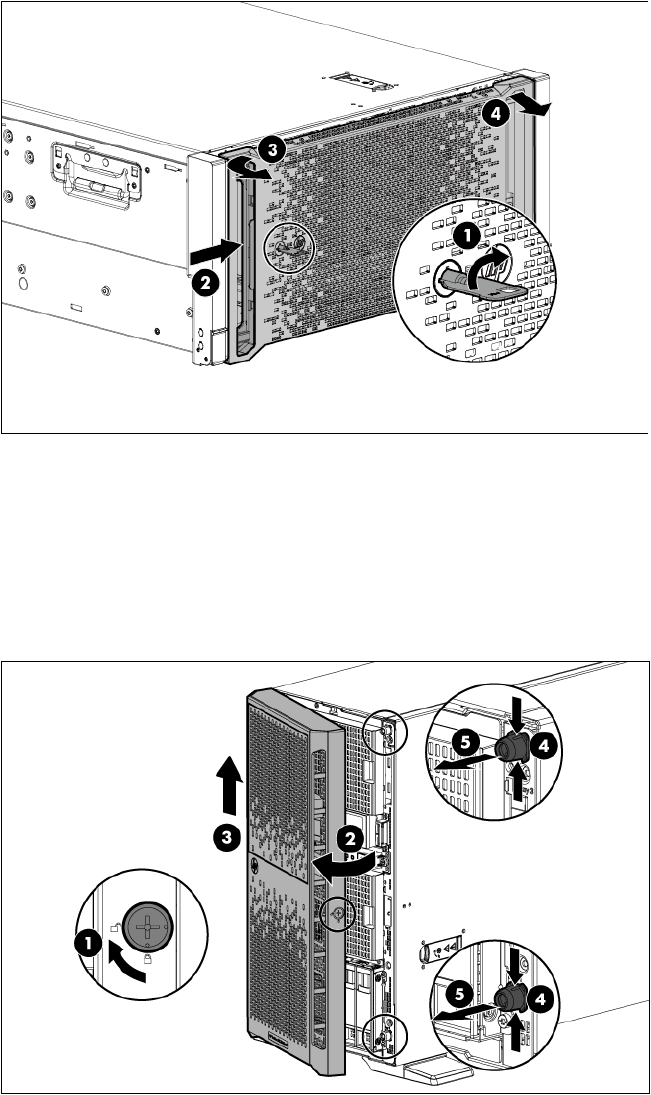
Removal and replacement procedures 26
Remove the security bezel
Unlock the security bezel, press the latch on the security bezel, and then remove the security bezel.
Remove the tower bezel
This server has a removable bezel that must be unlocked and opened before accessing the hard drives. The
bezel must be kept closed during normal server operations.
1. Using the key provided with the server, unlock the bezel with a clockwise turn.
2. Remove the tower bezel.
Remove the rack bezel
1. If installed, remove the security bezel (on page 26).
2. Power down the server (on page 25).