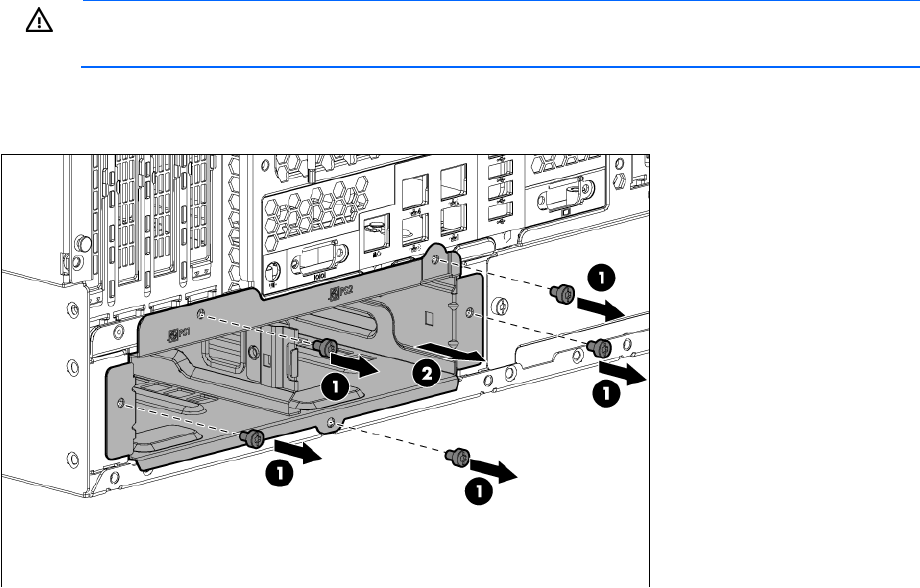
Removal and replacement procedures 41
2.
Power down the server (on page 25).
3. Remove all power:
a. Disconnect each power cord from the power source.
b. Disconnect each power cord from the server.
4. Do one of the following:
o For tower models, place the server on a flat, level surface with the access panel facing up.
o For rack models, extend the server from the rack (on page 27).
5. Access the product rear panel.
6. Remove all power supply modules from the power supply cage ("Power supply module" on page 40).
WARNING: To reduce the risk of personal injury from hot surfaces, allow the power supply or
power supply blank to cool before touching it.
7. Remove the screws, and slide the power supply cage out of the server:
o Two-bay power supply configuration


















