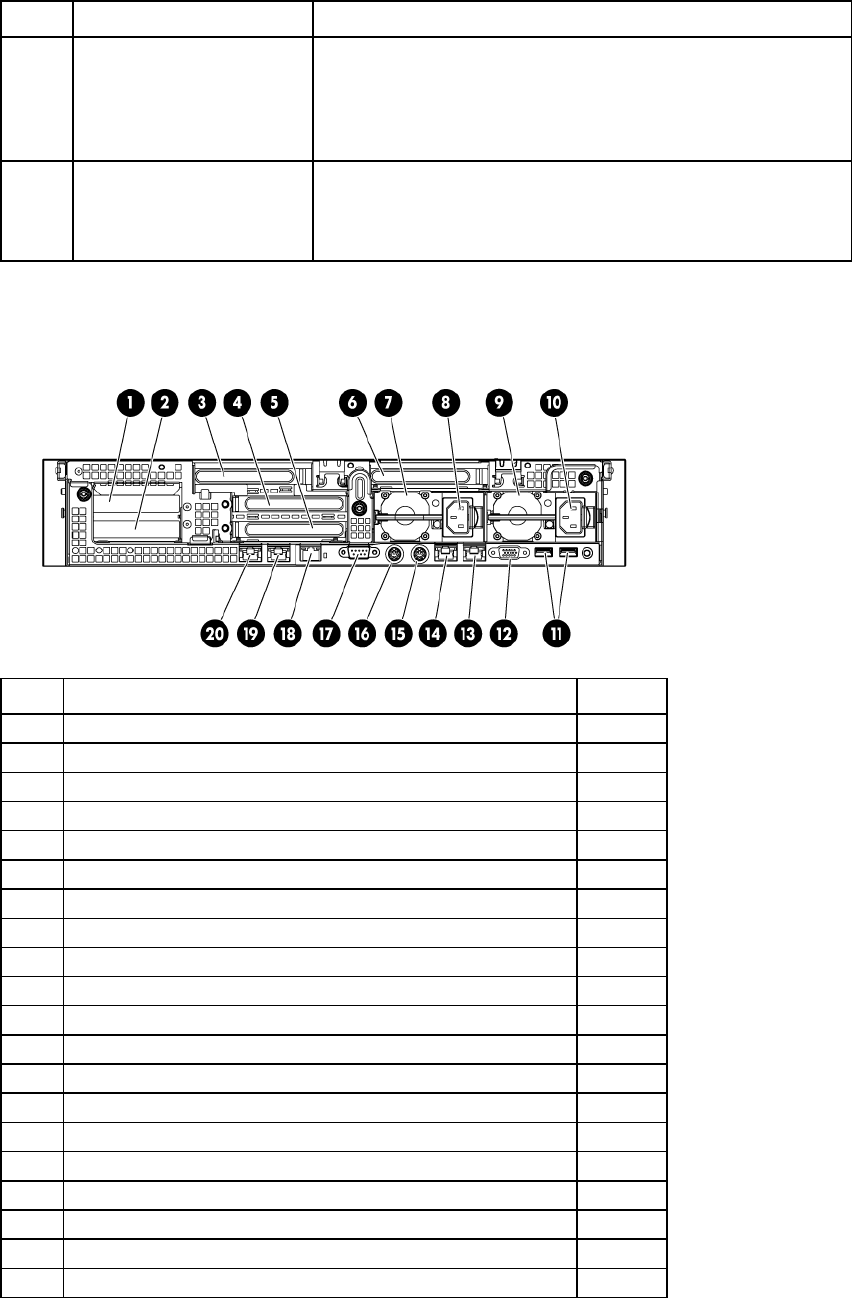
Component identification 83
Item Description Status
2
Health LED Green = Normal
Flashing amber = System degraded. To identify a component in a
degraded state, see "Systems Insight Display LEDs (on page 88)."
Flashing red = System critical. To identify a component in a critical
state, see "Systems Insight Display LEDs (on page 88)."
3
Power On/Standby button
and system power LED
Green = System on
Flashing green = Waiting for power due to group power capping
Amber = System shut down, but power still applied
Off = Power cord not attached or power supply failure
Rear panel components
Item Description Color
1
PCI slot 5 —
2
PCI slot 6 —
3
PCI slot 4 —
4
PCI slot 2 —
5
PCI slot 3 —
6
PCI slot 1 —
7
Power supply 2 —
8
Power supply 2 connector —
9
Power supply 1 —
10
Power supply 1 connector —
11
USB connectors (2) Black
12
Video connector Blue
13
NIC 1 connector —
14
NIC 2 connector —
15
Mouse connector Green
16
Keyboard connector Purple
17
Serial connector —
18
iLO 3 connector —
19
NIC 3 connector —
20
NIC 4 connector —


















