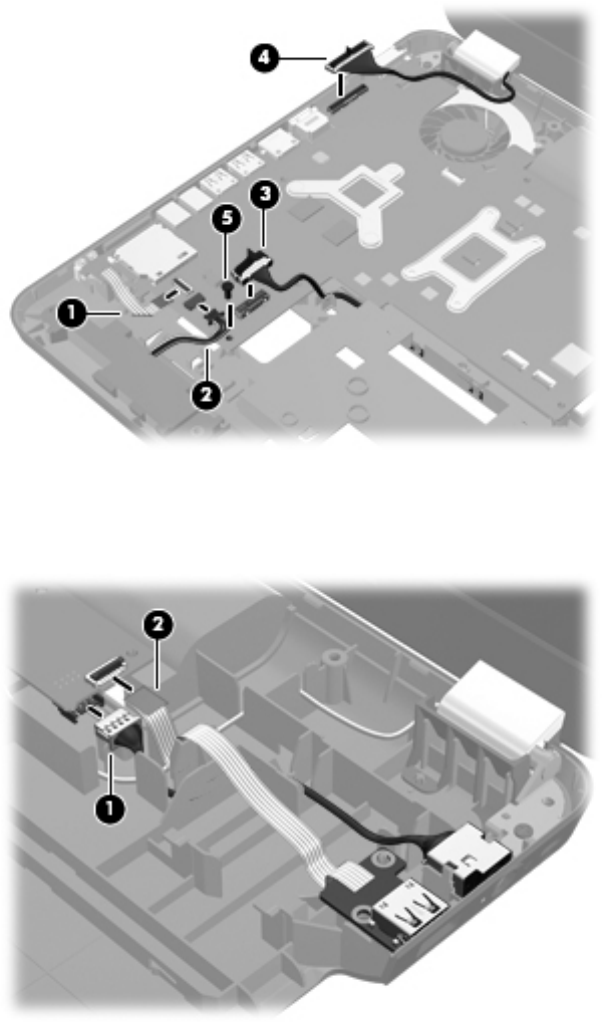
Remove the system board:
1. Disconnect the following cables from the system board:
●
LED board cable (1)
●
Speaker cable (2)
● Optical drive cable (3)
● Display panel cable (4)
2. Remove the Phillips M2.5×5.0 screw (5) that secures the system board to the base enclosure.
3. Disconnect the power connector cable (1) from the system board.
4. Release the ZIF connector to which the USB board cable is attached, and then disconnect
the USB cable (2) from the system board.
62 Chapter 4 Removal and replacement procedures


















