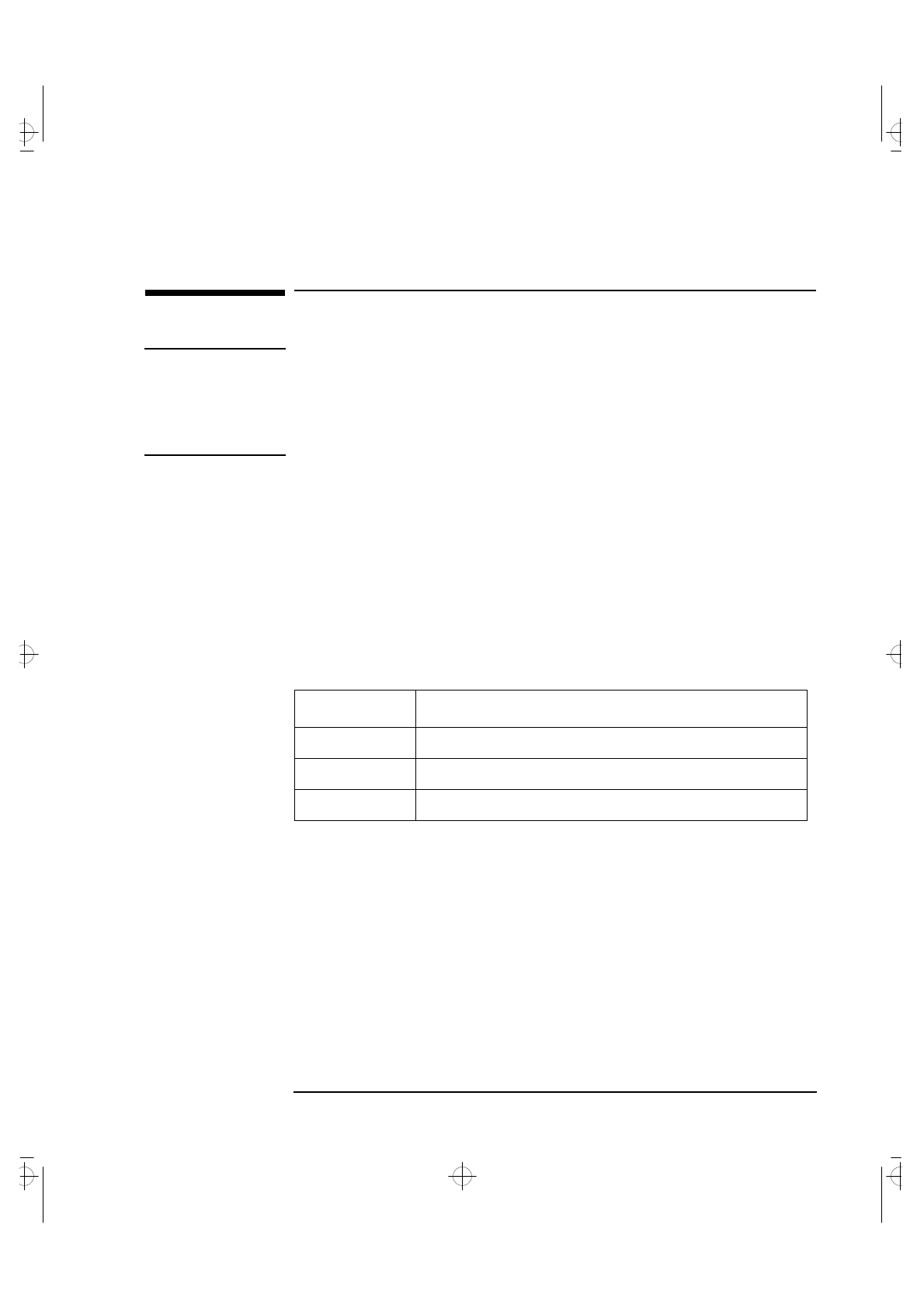
English 15
2 How to Install Accessories In Your PC
Installing Memory
Installing Memory
CAUTION Static electricity can damage electronic components.
Turn all equipment OFF. Don’t let your clothes touch the accessory.
To equalize the static electricity, rest the accessory bag on top of the PC
while you are removing the accessory from the bag. Handle the
accessory as little as possible and with care.
Main Memory Modules
Your PC is supplied with main memory. If you need more main memory
to run your application software, you can install up to a total of
192 MB (6 x 32 MB).
Main memory is available in modules of 4 MB, 8 MB, 16 MB, or 32 MB.
There are three memory “banks”, with each bank requiring two
memory modules. You must install identical modules as pairs in each
bank.
To install a main memory module:
1 Disconnect the computer’s power supply cord and any connection to
a telecommunications network.
2 Remove the computer’s cover.
Bank Memory Modules You can Install
A1 and A2 Comes preloaded with either 16 MB (2 x 8 MB) or 32 MB (2 x 16 MB).
B1 and B2 Any pair of identical modules.
C1 and C2 Any pair of identical modules.
cobra-m2.fb4 Page 15 Wednesday, May 15, 1996 3:28 PM


















