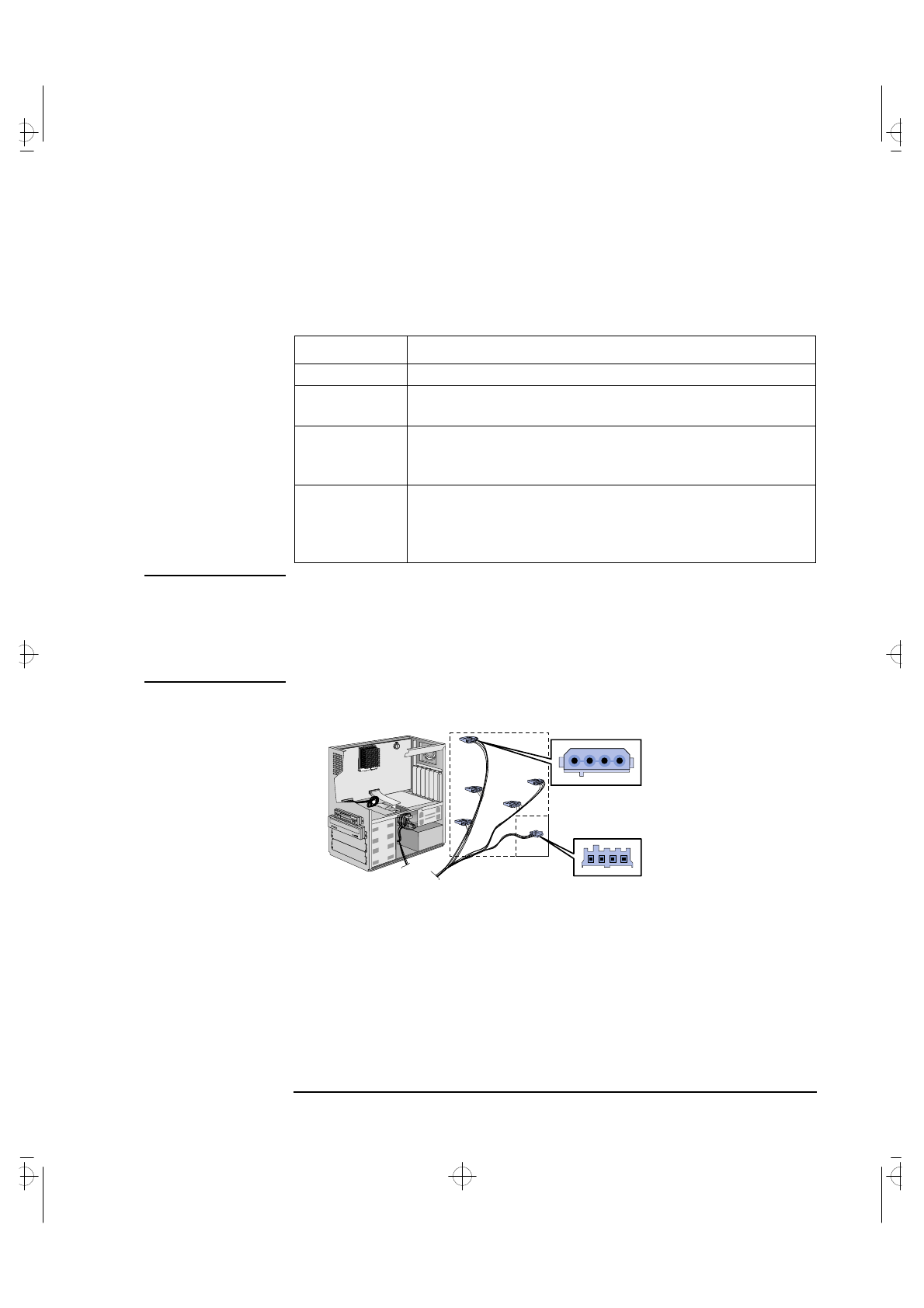
English 21
2 How to Install Accessories In Your PC
Installing Mass Storage Devices
The following table explains which connectors you should use when
you install additional devices.
NOTE When connecting hard disk drives, note that if the drives are connected
to the same data cable, and the drives operate in different modes (or
speeds), the slower speed will be used. To avoid possible degradation of
disk performance, it is recommended that, whenever possible, hard disk
drives are placed on different cables.
There are two different types of connectors—these are shown below.
Some of the power connectors will already be connected to devices. If
you install a device that requires a different connector, the connector
converter should be supplied with the device.
Configuration Connections to Data Cables
1 Hard Disk Drive 1. Bootable hard disk drive: First connector, Primary IDE Cable
2 Hard Disk Drives 1. Bootable hard disk drive:
2. Second hard disk drive:
First connector, Primary IDE Cable
Second connector, Primary IDE Cable
3 Hard Disk Drives 1. Bootable hard disk drive:
2. Second hard disk drive:
3. Third hard disk drive:
First connector, Primary IDE Cable
Second connector, Primary IDE Cable
Secondary IDE Drive Cable Connector
4 Hard Disk Drives 1. Bootable hard disk drive:
2. Second hard disk drive:
3. Third hard disk drive:
4. Fourth hard disk drive:
First connector, Primary IDE Cable
Second connector, Primary IDE CableCD-
Secondary IDE Drive Cable Connector
Secondary IDE Drive Cable Connector
Power Cables for
Hard Disk Drives,
Tape Drives, and
CD-ROM Drives
Power Cable for 3.5-
inch Flexible Disk
Drive
cobra-m2.fb4 Page 21 Wednesday, May 15, 1996 3:28 PM


















