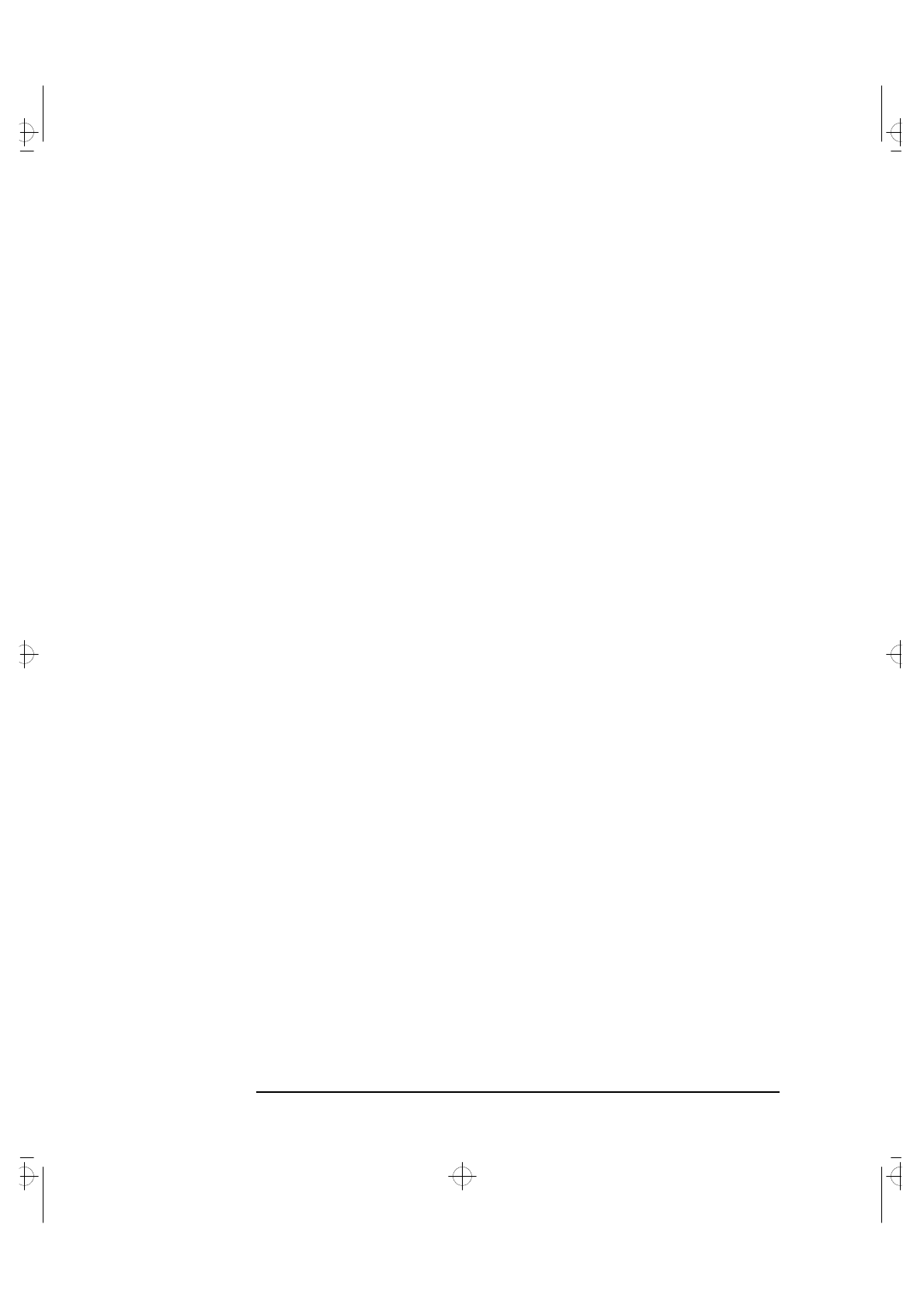
3 Troubleshooting Your PC
If Your PC Has a Hardware Problem
42 English
CD-ROM Drive Does Not Work
• Check that the cables have been properly connected.
• Check that a CD is inserted in the drive.
• Verify that the CD-ROM is declared as “CD” in the Setup program
(refer to the IDE Devices Submenu of the Configuration Menu in the
Setup Program).
• Verify that the Bus IDE Adapters item is set to Both in Setup
(refer to the IDE Devices Submenu of the Configuration Menu in the
Setup Program).
• If you intend to boot on CD-ROM, make sure that this option is
enabled in Setup (refer to the Start-up Center Submenu of the
Security Menu in the Setup Program).
• For further information refer to the CD-ROM documentation.
If an Accessory Board Does Not Work
Carry out the following checks:
• Ensure the board has been firmly installed in the accessory board
slot.
• Check that the accessory board has been correctly configured with
the ISA Configuration Utility if necessary.
• Ensure the board is not using memory, I/O addresses, an IRQ, or
DMA also used by the PC. Refer to "IRQs, DMAs, and I/O Addresses
Used by Your PC", on page 51. Refer to the board’s manual for further
details.
• Check that the PC has been configured correctly in Setup.
• If the problem persists, refer to HP support.
cobra-m3.fb4 Page 42 Wednesday, May 15, 1996 3:31 PM


















