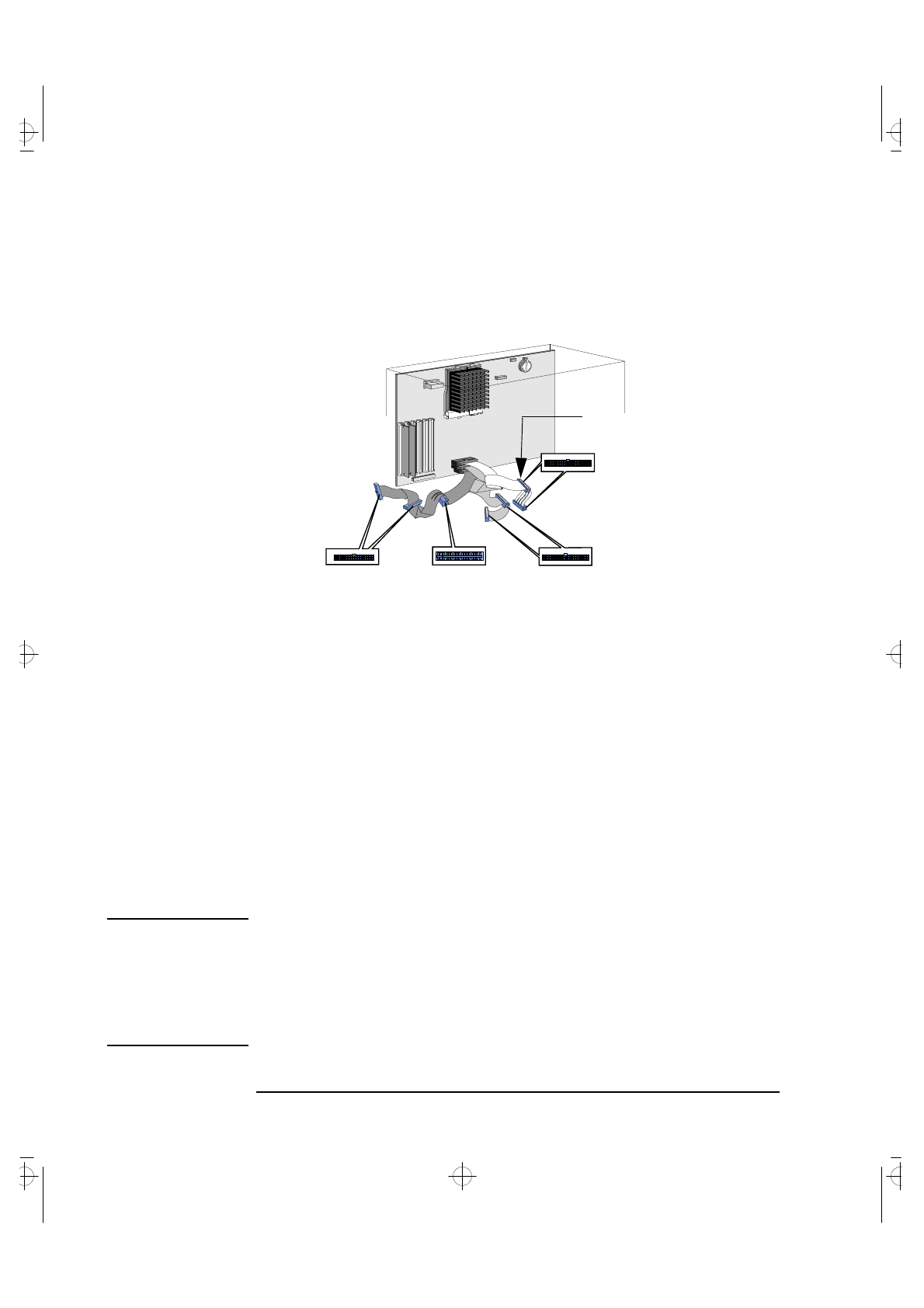
2 How to Install Accessories In Your PC
Installing Mass Storage Devices
20 English
Internal Connectors If you add a flexible disk drive, hard disk drive, CD-ROM drive, or tape
drive, you need to connect it to power and data cables. The data cables
are shown below:
Which Connectors to
Use
There are two different cables for IDE drives:
• The first cable is attached to the connector marked “Primary IDE” on
the system board connector, and has two connectors on the cable.
The first connector must be connected to the bootable (master)
hard disk drive. The second (or slave) connector is for a secondary
hard disk drive.
• The second cable is attached to the connector marked “Secondary
IDE” on the system board, and has two connectors on the cable. The
connectors can be used for either CD-ROM drives or hard disk
drives.
NOTE If you install a hard disk drive and connect it to the same cable to which
the CD-ROM drive is connected, the hard disk drive must be connected
to the middle connector, not the end connector. If you have a CD-ROM
drive currently connected to the middle connector, you must reconnect
the CD-ROM drive to the end connector of the cable, and then attach
the new hard disk drive to the middle connector.
Connectors for
Secondary IDE Drive
for CD-ROM or Hard
Disk drive
Connectors for 3.5-inch
Flexible Disk Drive or
Tape Drive
Connectors for Primary
IDE Hard Disk Drives
Connector for
5.25-inch
Flexible Disk
Drive
For Bootable Hard Disk Drive
cobra-m2.fb4 Page 20 Wednesday, May 15, 1996 3:28 PM


















