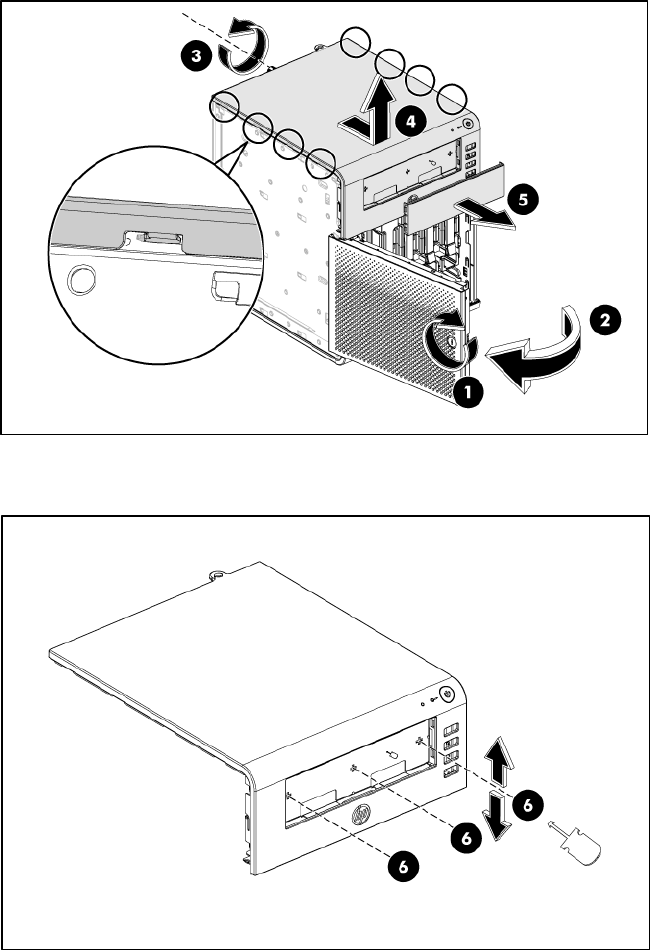
Removal and replacement procedures 39
6. Use a screwdriver to toggle the metal faceplate off the top panel. The metal faceplate is no
longer needed when a device is installed in the removable media drive bay.
7. Install the optical drive:
a.Remove four spare optical drive screws from the rear side of the panel door.
b. Install the screws onto the drive.
c. Slide the drive into the media drive bay until it clicks into place.


















