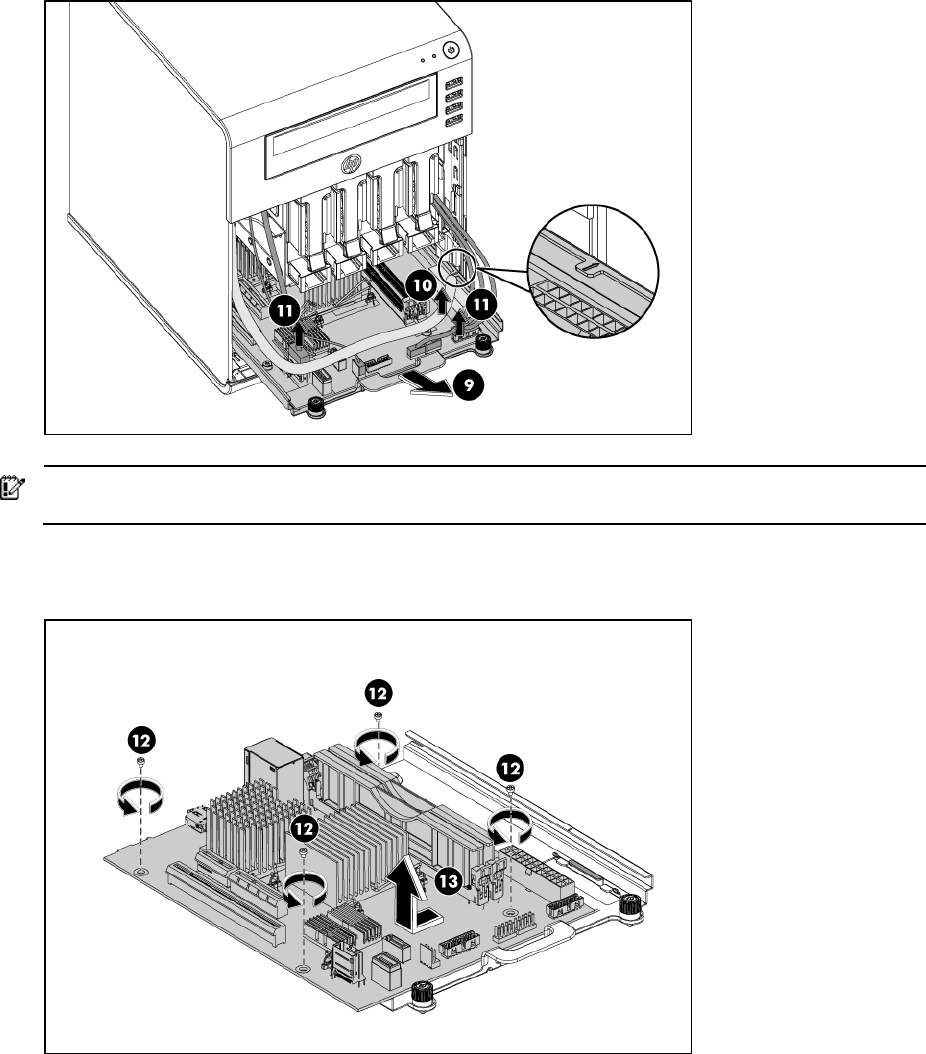
Removal and replacement procedures 44
IMPORTANT: Need completely remove the system tray from the chassis before attempting to remove
or replace any component on the system board.
12. Remove the four screws that secure the system board to the tray
13. Slide the system board and lift it to release the board away from the tray.
Install the system board
1. Slide the system board backward on the tray.
2. Fasten the four screws to secure the board on the tray.


















