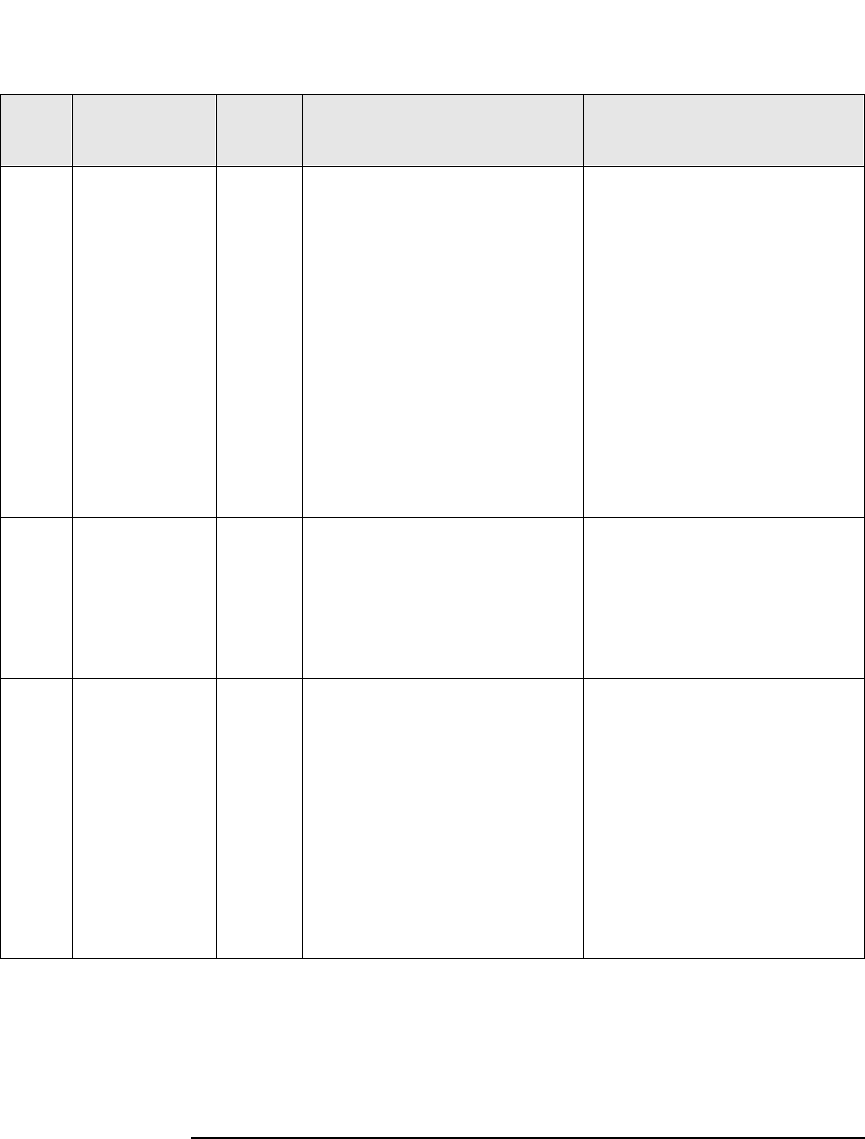
C-8
TapeAlert Messages
TapeAlert Messages and Descriptions
4 Hardware D C The library has a hardware
fault:
1. Turn the library off and
then on again.
2. Restart the operation.
3. If the problem persists,
call the library supplier
helpline.
Check the library users
manual for device specific
instructions on turning the
device power on and off.
Inspect the library to make
sure all connections are
secure and tapes inserted
correctly.
6Library
Interface
C The library has a problem
with the host interface:
1. Check the cables and
cable connections.
2. Restart the operation.
If the problem persists, call
the library supplier
helpline.
13 Library Pick
Retry
W There is a potential
problem with a drive
ejecting cartridges short or
with the library mechanism
picking a cartridge from a
slot. This warning is for
information purposes only.
No action needs to be taken
at this time. If the problem
persists, call the tape drive
supplier helpline.
Inspect the library to see if
any visible problems exist.
Insert a cartridge and try
the operation again.
No. Flag Type Displayed Message
Additional Action
Information


















