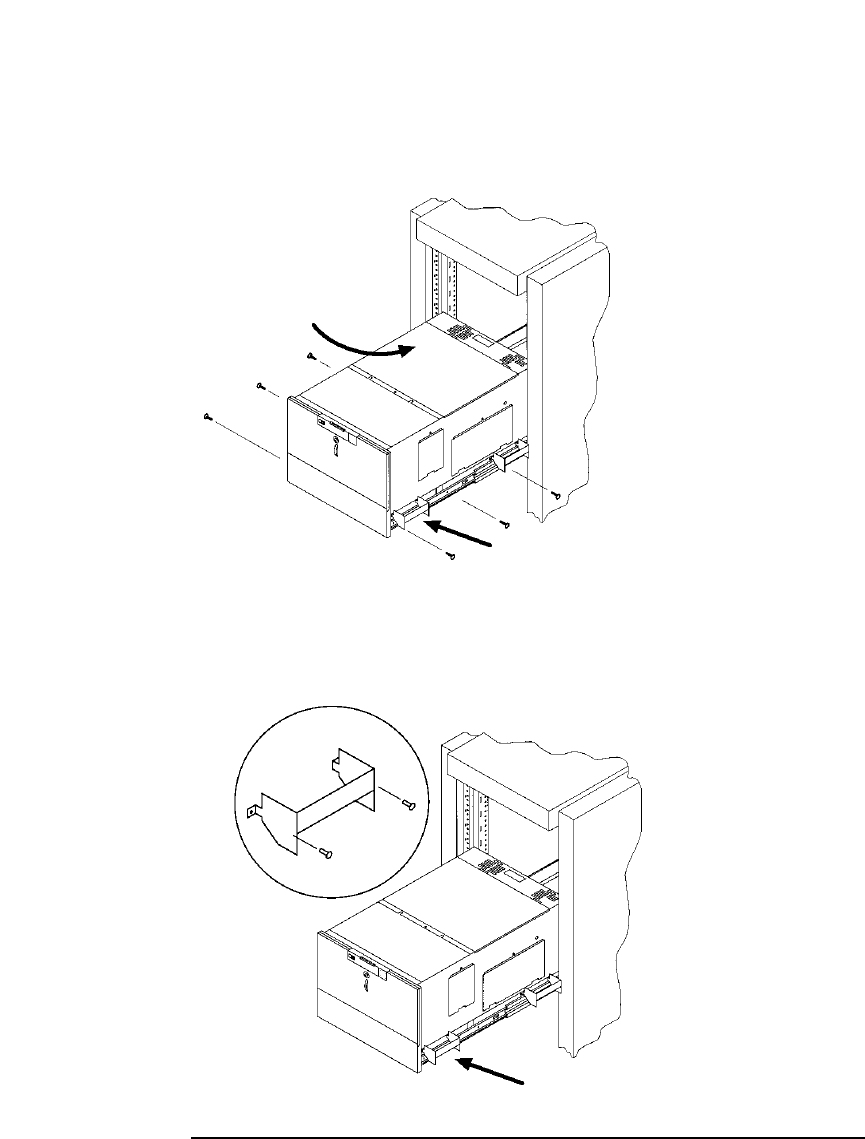
1-18
Installing the Tape Library
Step 4: Mount the Library in a Rack (optional)
5. Attach the library to each slide using three 8-32 x 3/8 pan-slotted phillips
screws.
Figure 1-12 Library on Slides
6. Remove the installation handles by removing two screws on each handle. Keep
the screws and handles in case the library needs to be reshipped in the future.
Figure 1-13 Installation Handles


















