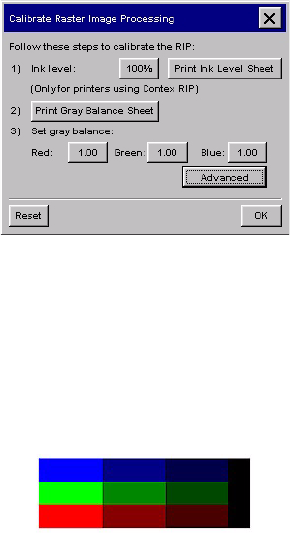
hp designjet 815mfp & scanner 4200 97
tell me about calibrating RIP settings
Use this feature if you are using media that is not available in your
profile list and you wish to fine tune the output results. The Calibrate
RIP dialog (available from Setup > Printer > Add Media Profile) lets
you adjust two parameters: Ink level and Gray balance.
ink level
You can adjust the ink level if you are using a printer setup with the
RIP CMYK, RIP CMY, RIP CMYKcm.
You evaluate the need for reducing the Ink Level from a sheet printed
with your printer on the intended media. Your output Ink Level Sheet
will be similar to the one shown below:
The sheet’s color patches are different grades of complement colors
to the printer’s basic colors. Printing these colors will require more
than one basic printer color, hereby firing a critical amount of ink
onto the media. The ink level should only be reduced from 100% if
any of these 3x3 patches bleed or the paper waffles too much. The
10th patch on the sheet is a straight black patch. If you lower the
ink level, make sure that this black patch does not become lighter
when you reprint the sheet. You can continue making adjustments
and reprinting evaluation sheets until you are satisfied with the
results.


















