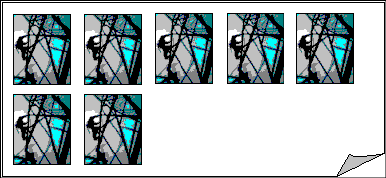
hp designjet 815mfp & scanner 4200 85
tell me about nesting
Often you will need to make sets of copies that only take up a
fraction of the full printer width. Normally, multiple printing of “not-
so-wide” copies on large format media (rolls or sheets) will result in
considerable paper waste as each new copy is output on a new
strip starting at the left edge of the paper.
With Nesting you can fit multiple copies side by side using the roll/
sheet width optimally and economically. Nesting is perfect for
printing multiple copies, collated copies, and file print lists, when at
least some of the copies can be fitted side by side in the output.
Nesting is also useful for creating large-thumbnail collages for
presenting overviews of whole sets of images.
The following options are available:
• Optimized: your scanner software will find the best solution for
Nesting with the least paper waste.
Without Optimized the copies are placed side by side in the
order of input. Omitting Optimized can sometimes give a result
that is easier to cut because the copies are simply lined up one
after the other. The price is wasted paper. Selecting Optimized
will always give a more economical result.
• Spacing: determines the minimum of empty space between
each nested image.
Below, simple multiple copies were selected by setting the number
of copies (Copy tab > Copies) to 7 and then selecting nesting. Both
Optimized and non-optimized nesting would give the same result.
Below, optimized nesting of a set of 3 files printed from the print list
(Print tab). One image was set in the list for 2 copies. Optimized


















