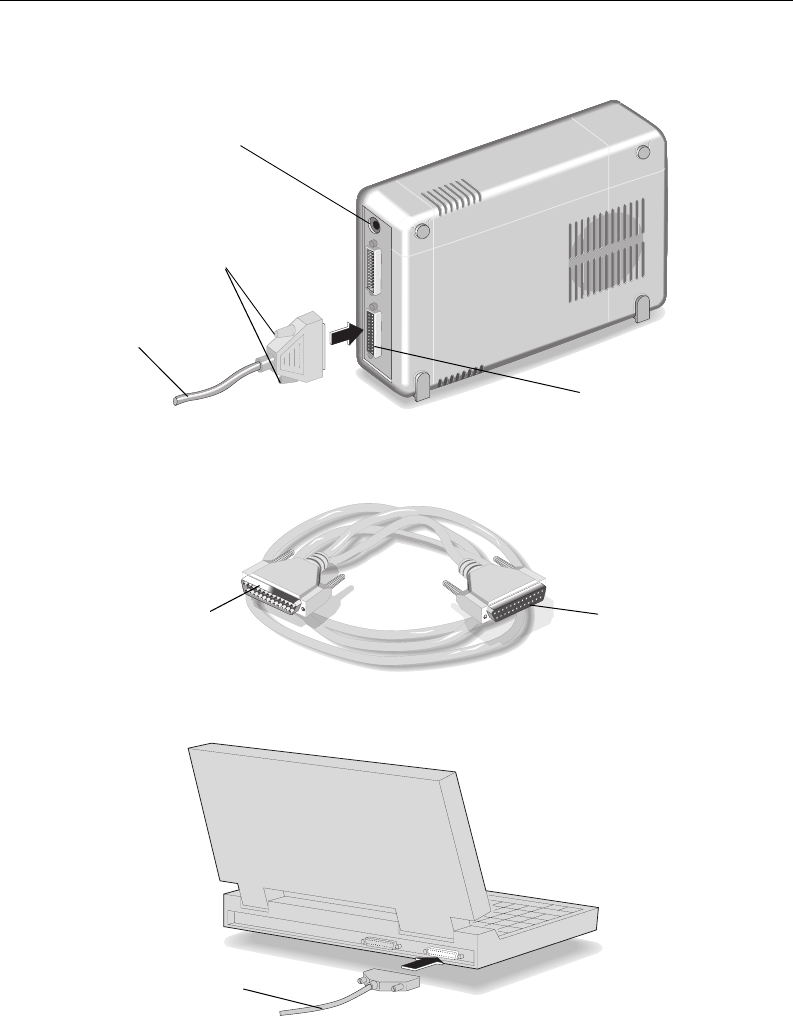
Connecting the Hardware 7
G:\TW\Lori\Raptor\C4388-90100\exraptor1.fm Page 7
Last Modified: Tuesday, January 27, 1998 8:33 pm
Printing date: Saturday, April 04, 1998
5. If you have a printer cable attached to the computer’s parallel port, disconnect it from
the computer and plug it into the tape drive’s connector shown below.
The data cable that came with your drive attaches to the computer’s parallel port and
the tape drive’s remaining 25-pin connector.
6. Attach the tape-drive data cable to your computer’s parallel port and hand tighten the
connector’s retaining screws.
Secure the connector by
tightening the retaining
screws.
Drive’s power connector
Printer connector
Printer’s data cable
(If a printer is sharing the
parallel port with the tape
drive)
Attach this end to
the tape drive.
Attach this end to the
computer’s parallel port.
Tape-drive data cable


















