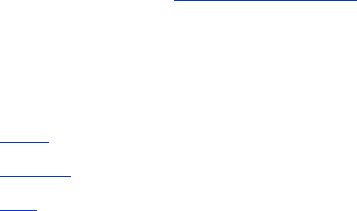
15
TDK Bluetooth USB adapter
The printing instructions included in this section apply to PCs using a TDK Bluetooth
USB adapter.
The TDK Bluetooth USB adapter uses Hardcopy Cable Replacement Profile (HCRP)
to allow your computer to communicate with the printer without a cable.
requirements
Before you can print, you will need a TDK Bluetooth USB adapter and a PC.
Visit TDK’s Web site at: www.tdksystems.com
.
setup and print
Follow these steps to set up and print with the TDK Bluetooth USB adapter over a
Bluetooth wireless connection:
1. Install
the TDK Bluetooth USB adapter in the PC.
2. Connect
to the printer with Bluetooth and HCRP.
3. Print
a file.
install a TDK Bluetooth USB Adapter
To install a TDK Bluetooth USB adapter in a desktop or laptop PC:
1. Install the software from the adapter’s software CD.
2. Plug the adapter into your computer’s USB port and follow the onscreen
instructions to complete the installation.
For more information, consult the documentation that came with the adapter.
If you are using a Bluetooth wireless adapter made by another manufacturer, consult
the documentation that came with the adapter or contact the manufacturer for
printing instructions.


















