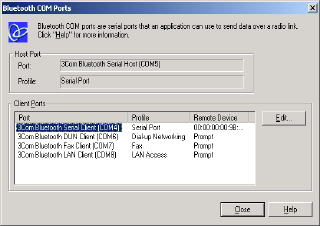
65
print to file error message appears
1. Click Cancel on the Print to File error message, then close all applications.
2. Re-open an appropriate application, then print a document.
If the problem persists, follow these steps to locate the COM port number:
1. Click
Cancel in the Print to File error message, then close the application.
2. Click
Start > Programs > 3Com Mobile > Bluetooth Connection Manager.
The Bluetooth Connection Manager opens.
3. Click
Tools > Com Port.
The Bluetooth COM Ports dialog box appears.
4. Note the COM port number of the 3Com Bluetooth Serial Client port.
For instance, in the above example the 3Com Bluetooth Serial Client port is
COM4.
5. Click
Close to close the Bluetooth COM Ports dialog box.
Follow these steps to select the appropriate printer and Bluetooth wireless port:
1. Click
Start > Settings > Printers.
2. Click the
hp deskjet 995c series printer icon.
3. Click
File > Properties.
4. Click the
Ports tab.
5. Select the Bluetooth wireless port, click
Apply, then click OK.
6. Open an application, then print a document.


















