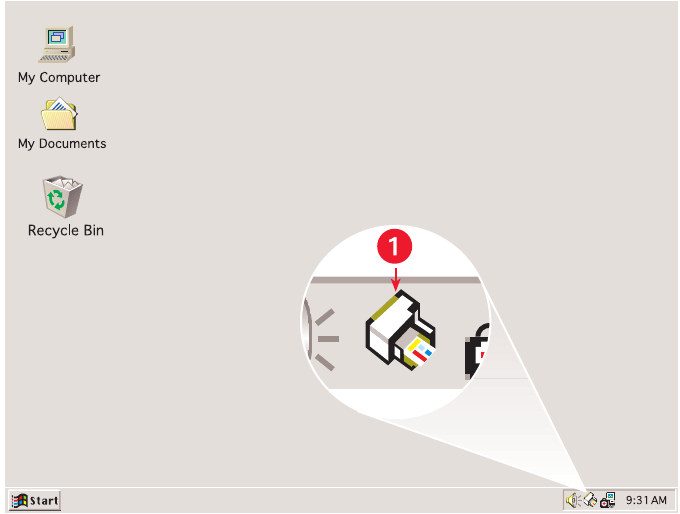
15
using
the taskbar icon
The Printer Settings taskbar icon allows you to determine the status of the print
cartridges and to adjust print settings such as default print quality and
automatic two-sided printing.
1. Printer Settings taskbar icon
opening the printer properties dialog box
1.
Double-click the
Printer Settings
taskbar icon.
The Printer Properties dialog box appears.
2.
Select the available print options in the hp deskjet 9xx series screen.
3.
Click
OK
.


















