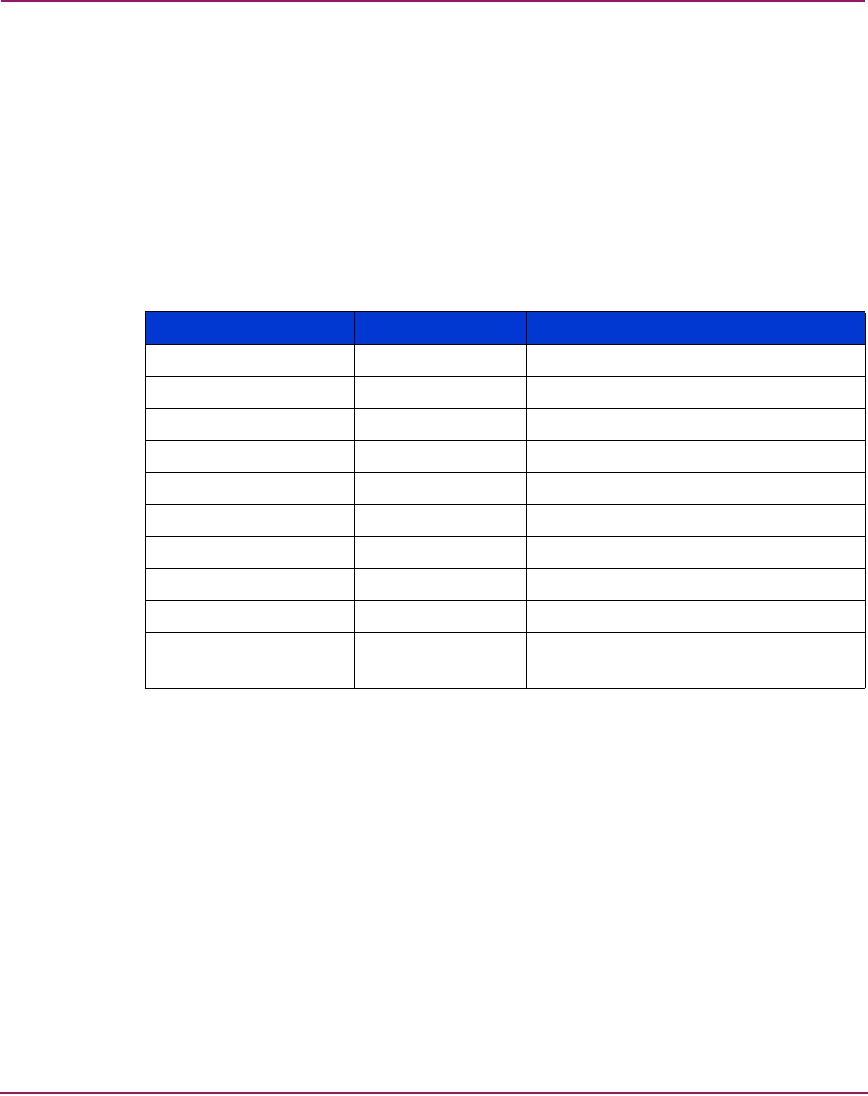
Troubleshooting
30 AB232A PCI-X Host Bus Adapter Installation Guide
POST Conditions and Results
Table 4 lists the HBA LED states with descriptions of each.The position of the
POST LED indicators is defined in Figure 1 on page 15, and Table 3 on page 22
of this guide.
If the LEDs indicate a failure during POST:
1. Make sure that the HBA is seated firmly in the PCI slot.
2. Verify that the fiber cable connection to the HBA is secure.
Table 4: Normal POST LED Indicators
Amber LED (L1) Green LED (L2) State
Off Off Wake-up failure (dead board)
On Off POST failure (dead board)
Slow blink (1 Hz) Off Wake-up failure (dead board)
Fast blink (4 Hz) Off Failure in POST (dead board)
Flashing (irregular) Off POST processing in progress
Off On Failure while functioning
On On Failure while functioning
Slow blink (1 Hz) On Normal—1 Gb link rate
Fast blink (4 Hz) On Normal—2 Gb link rate
Off Blink (1 Hz) Normal—link down or not yet
started


















