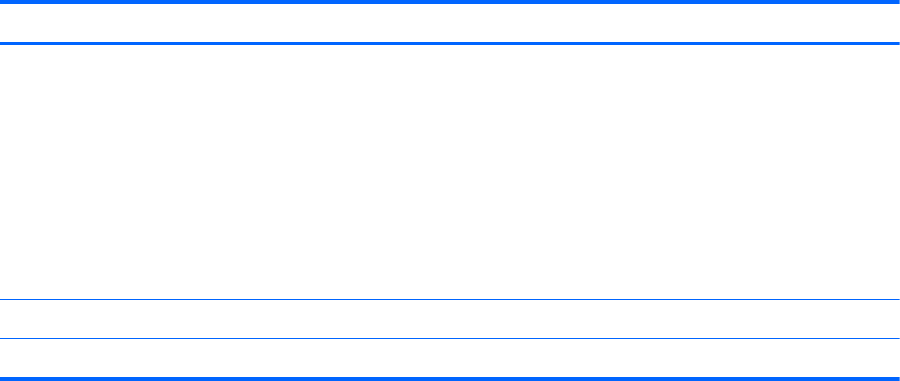
Item Component Description
(3) USB 3.0 charging port Connects an optional USB 3.0 device and provides
enhanced USB power performance. The USB 3.0
charging port can also charge select models of cell
phones and MP3 players, even when the computer is off.
NOTE: A charging USB port (also referred to as a
powered USB port) allows you to charge connected USB
devices. Standard USB ports will not charge all USB
devices or will charge using a low current. Some USB
devices require power and require you to use a
powered port.
(4) RJ-45 (network) jack Connects a network cable.
(5) External monitor port Connects an external VGA monitor or projector.
Right side
15


















