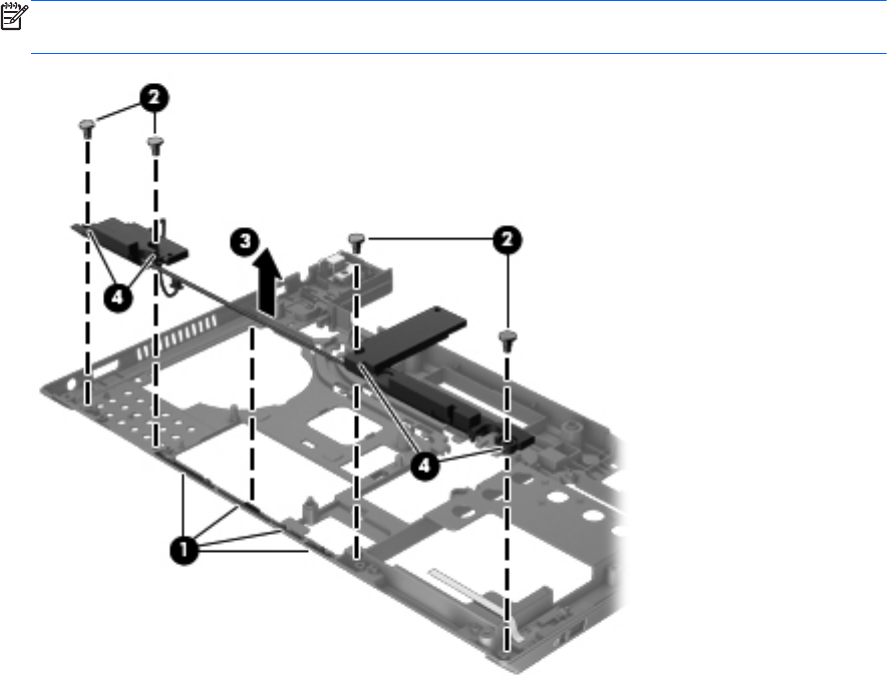
Remove the speakers:
1. Turn the base enclosure right side up, with the front toward you.
2.
Release the speaker cable (1) from the clips built into the base enclosure.
3. Remove the four Phillips PM2.5×5.9 screws (2) that secure the speakers to the base enclosure.
4. Remove the speakers (3).
NOTE: The speakers include four rubber isolators that are installed in the screw holes (4). These
isolators are crucial to the performance of the speakers.
Reverse this procedure to install the speakers.
Component replacement procedures
69


















