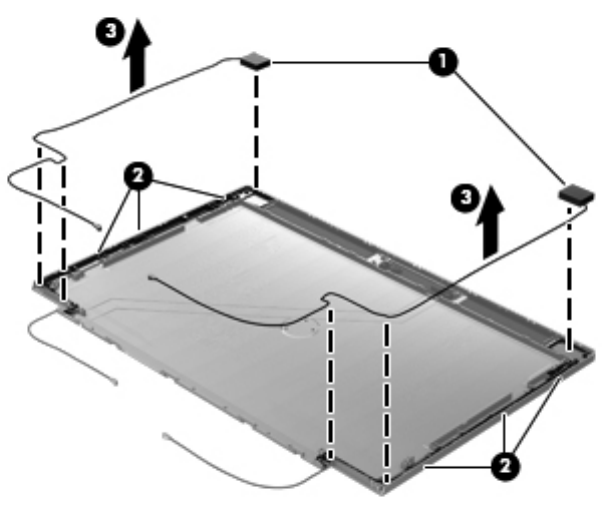
c.
Remove the WLAN antenna cables and transceivers (3). The WLAN antenna cables and
transceivers are included in the Antenna Kit, spare part number 693299-001.
7. If it is necessary to replace the WWAN antenna cables and transceivers:
a.
Detach the WWAN antenna transceivers (1) from the display enclosure. (The WWAN
antenna transceivers are attached to the display enclosure with double-sided tape.)
b. Release the WWAN antenna cables from the clips (2) and routing channel built into the
display enclosure.
Component replacement procedures
89


















