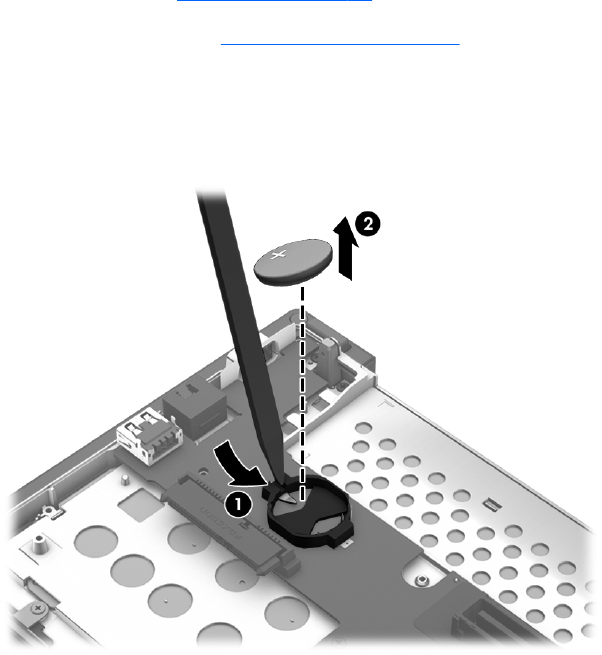
e.
Keyboard (see
Keyboard on page 58)
f. Base enclosure (see
Base enclosure on page 63)
Remove the RTC battery:
▲
Use a thin, non-conductive tool (1) to remove the RTC battery (2) from the socket on the
system board.
Reverse this procedure to install the RTC battery. When installing the RTC battery, make sure the “+”
sign faces up.
74 Chapter 4 Removal and replacement procedures


















