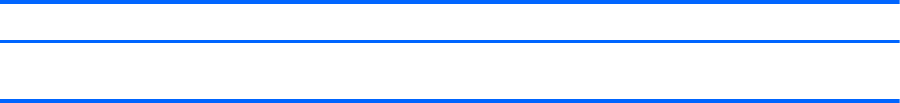
Using the hot keys (select models only)
A hot key is a combination of the fn key and either the esc key.
To use a hot key:
▲ Briefly press the fn key, and then briefly press the second key of the combination (select models
only).
Function Hot key Description
Display system information.
(select models only)
fn+esc Displays information about system hardware components and the
system BIOS version number
42 Chapter 5 Navigating using the keyboard, touch gestures and pointing devices


















