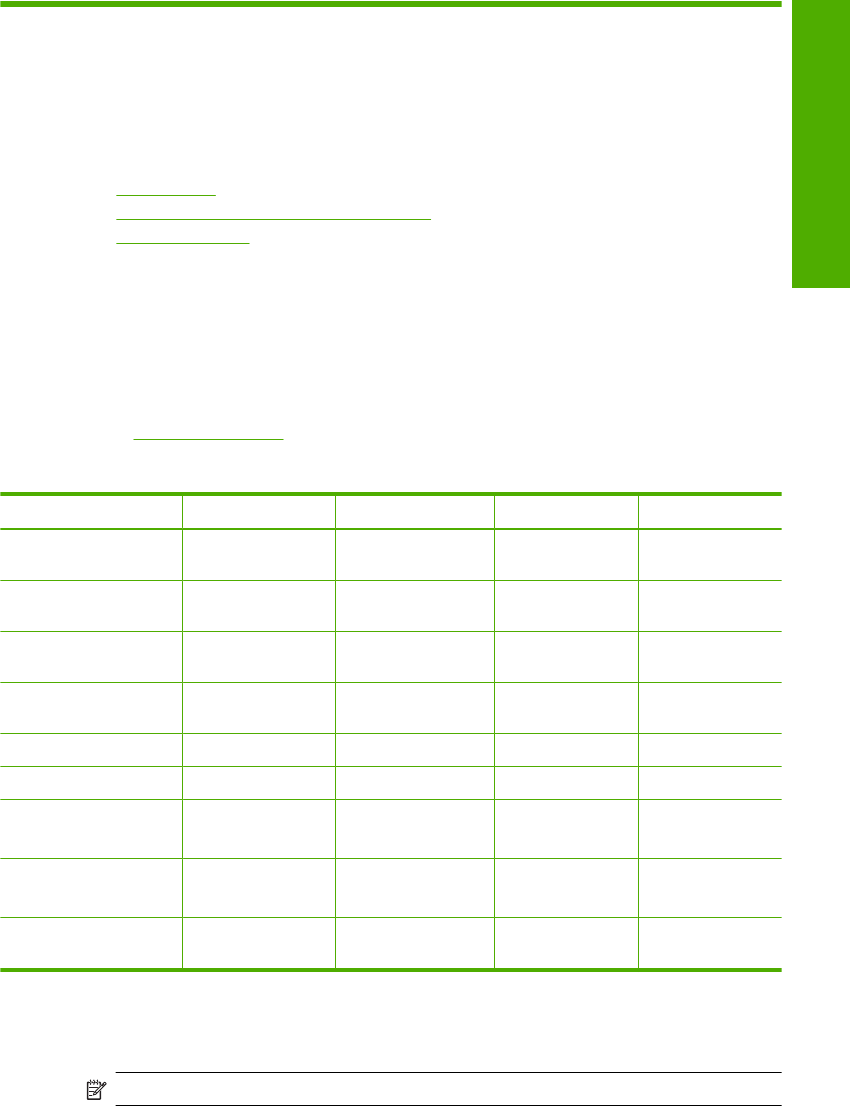
16 Technical information
The technical specifications and international regulatory information for the HP All-in-One are
provided in this section.
For additional specifications, see the printed documentation that came with the HP All-in-One.
This section contains the following topics:
•
Specifications
•
Environmental product stewardship program
•
Regulatory notices
Specifications
Technical specifications for the HP All-in-One are provided in this section. For additional
specifications, see the printed documentation that came with the HP All-in-One.
System requirements
Software and system requirements are located in the Readme file.
For information about future operating system releases and support, visit the HP online support Web
site at
www.hp.com/support.
Paper specifications
Type
Paper weight Input tray
*
Output tray
†
Photo tray
*
Plain paper 20 to 24 lb. (75 to
90 gsm)
Up to 125 (20 lb.
paper)
50 (20 lb. paper) n/a
Legal paper 20 to 24 lb. (75 to
90 gsm)
Up to 100 (20 lb.
paper)
50 (20 lb. paper) n/a
Cards 110 lb. index max
(200 gsm)
Up to 20 25 Up to 20
Envelopes 20 to 24 lb. (75 to
90 gsm)
Up to 15 15 n/a
Transparency film n/a Up to 40 25 n/a
Labels n/a Up to 40 25 n/a
5 x 7 inch (13 x 18 cm)
Photo paper
145 lb.
(236 gsm)
Up to 20 20 Up to 20
4 x 6 inch (10 x 15 cm)
Photo paper
145 lb.
(236 gsm)
Up to 20 20 Up to 20
8.5 x 11 inch (216 x 279
mm) Photo paper
n/a Up to 40 25 n/a
* Maximum capacity.
† Output tray capacity is affected by the type of paper and the amount of ink you are using.
HP recommends emptying the output tray frequently.
*
NOTE: For a complete list of supported media sizes, see the printer driver.
Specifications 277
Technical information


















