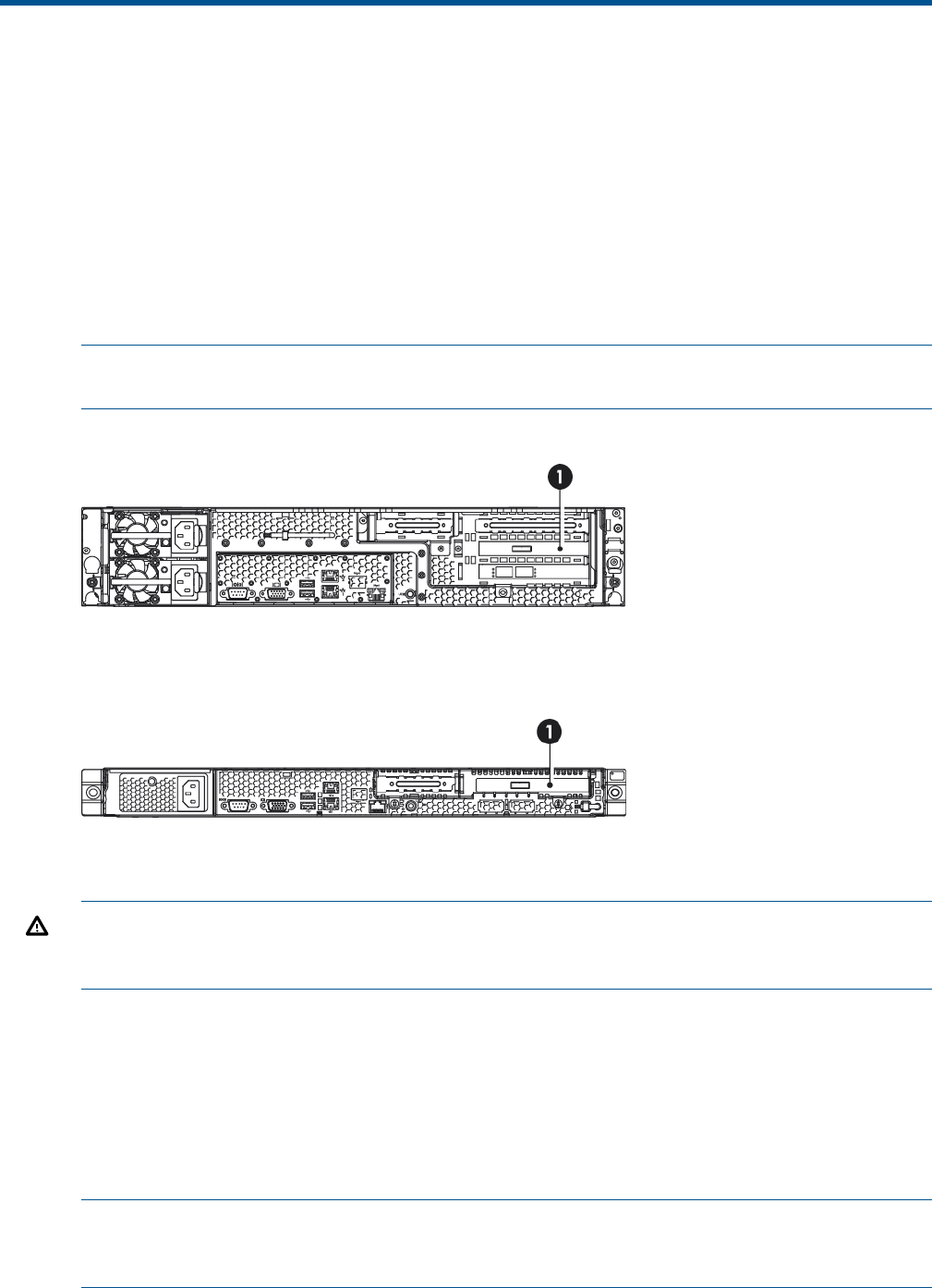
6 The HP SmartArray P212 RAID controller (HP D2D2502
G2, 2504 G2, 4106 G2, 4112 G2)
Overview
The following G2 HP D2D Backup Systems use the HP SmartArray P212 RAID controller fitted with
512 MB RAM and BBWC (battery backed write cache).
• HP D2D2502 G2
• HP D2D2504 G2
• HP D2D4106 G2
• HP D2D4112 G2
NOTE: If you replace a P212 card in an HP D2D4106/4112, you must also add the RAID 6
license for the new card, as described in the relevant sections below.
Figure 29 HP D2D4106/4112 G2 models, location of the P212 controller
1 RAID controller
Figure 30 HP D2D2502/2504 G2 models, location of the P212 controller
1 RAID controller
WARNING! To reduce the risk of personal injury or damage to the equipment, consult the safety
information and user documentation provided with the server and P212 controller before attempting
the installation.
Part numbers
The required parts are:
• HP Smart Array P212/Zero Memory Controller, part number 462828-B21
• 512 MB BBWC -Cache and BBWC, part number 462967-B21
Identifying a RAID contoller failure
NOTE: There are eight LEDs on the P212 controller card that provide diagnostic information
when the unit is powered on. For a detailed description of these LEDs, refer to the “HP Smart Arrays
for HP ProLiant Servers user guide”.
34 The HP SmartArray P212 RAID controller (HP D2D2502 G2, 2504 G2, 4106 G2, 4112 G2)


















