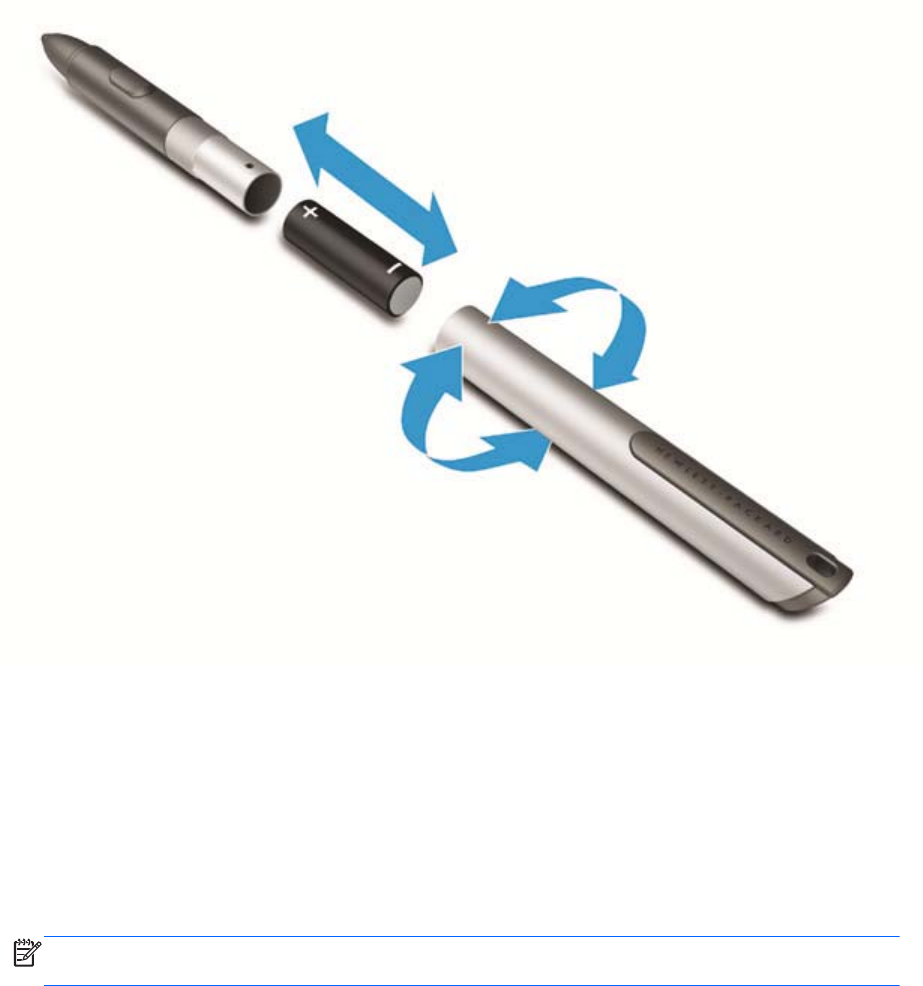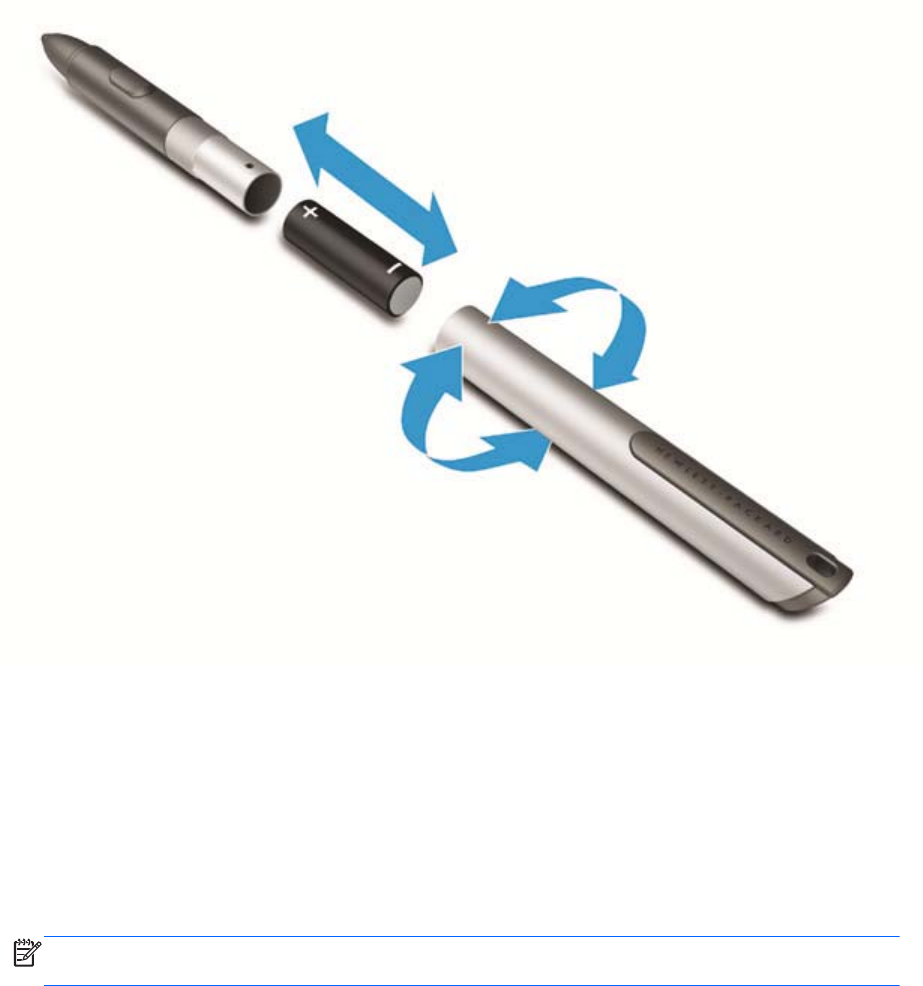
●
Play key sounds as I type
● Make the standard keyboard layout available
Using the digital pen (select models only)
To insert the battery in the pen:
1. Unscrew the pen to disassemble it.
2. Remove the old battery and recycle it properly.
3. Install the new battery.
4. Securely reassemble the pen.
5. Press the button on the side of the pen.
6. Wait 2 seconds for the pen to calibrate automatically.
NOTE: Pressing the tip of the pen during the 2-second calibration cycle invalidates the process
and requires that you recalibrate the pen.
The digital pen is now ready to use with your tablet. Simply touch the tip of the pen lightly on the
screen to write text or select items on the screen.
To perform a right-click action, press the button on the side of the pen when selecting an item on the
screen.
22 Chapter 4 Navigating using touch gestures