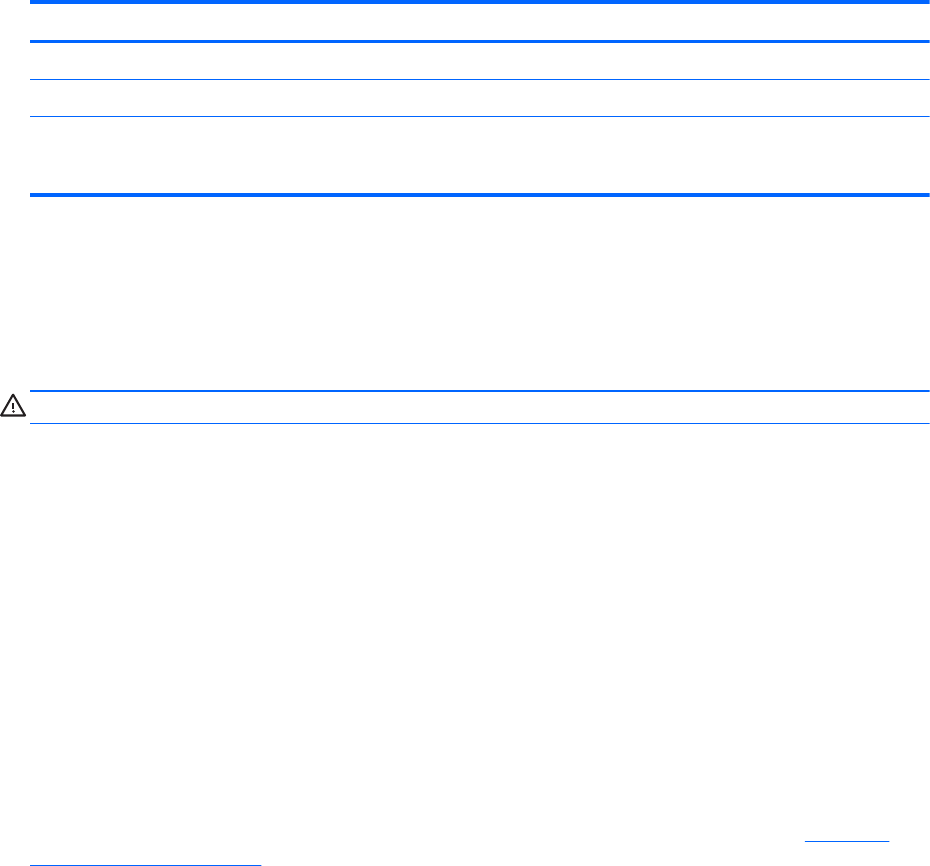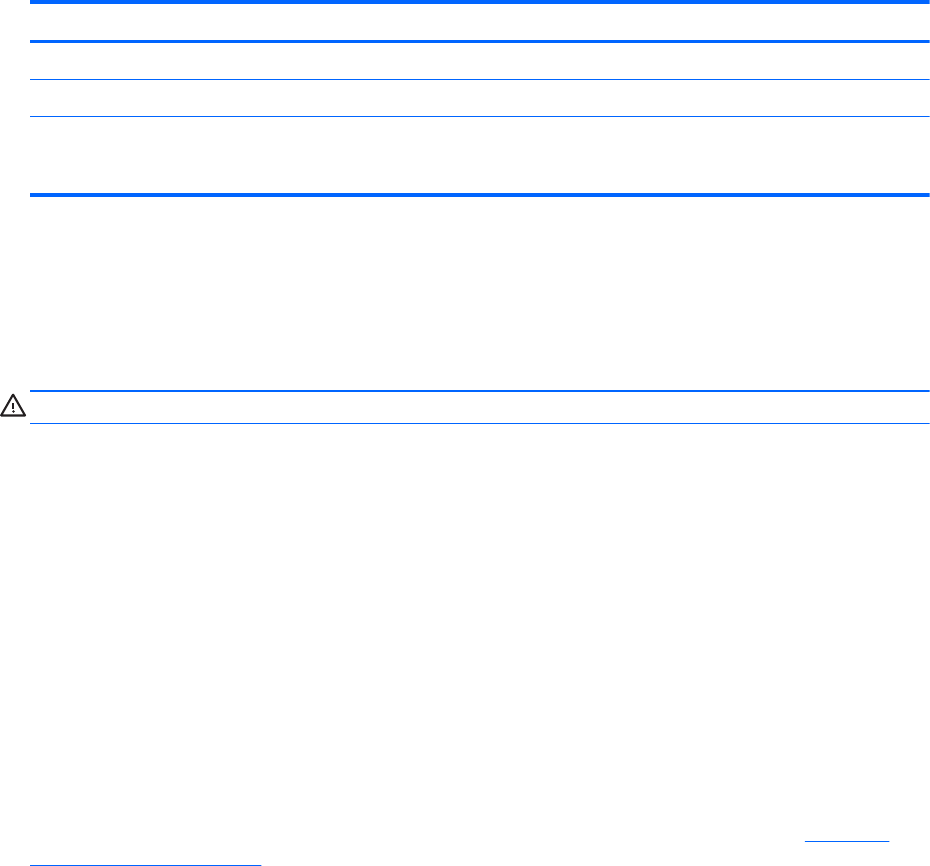
Item Description
Shutdown on battery Tap on or off.
Secure Boot Tap on or off.
Boot Order Use the arrow keys on an external keyboard or drag the boot devices to arrange.
Options vary depending on whether the tablet is connected to an external dock or
network.
▲
Tap Apply to apply the changes you have made on this page, or tap Cancel to close the app.
BIOS Password
You can change the current BIOS password or create a new password if one has not been set. The
supported BIOS policy is displayed.
CAUTION: If you have lost or forgotten the BIOS password, contact support.
1. Enter a new password, and then enter it again to confirm it.
2. Tap Apply to save the password, or tap Cancel to close the app.
Updating the BIOS
Updated versions of the BIOS may be available on the HP website.
Most BIOS updates on the HP website are packaged in compressed files called SoftPaqs.
Some download packages contain a file named Readme.txt, which contains information regarding
installing and troubleshooting the file.
Determining the BIOS version
To determine whether available BIOS updates contain later BIOS versions than those currently
installed on the tablet, you need to know the version of the system BIOS currently installed.
To display BIOS version information (also known as ROM date and System BIOS), see
Using HP
BIOS Settings on page 42.
Using HP BIOS Settings 43