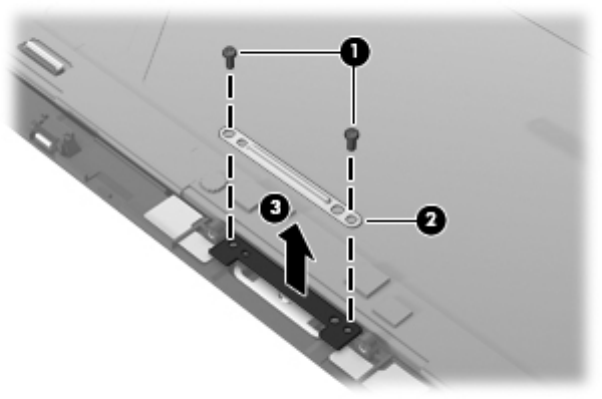
c.
Remove the home button board (3).
The home button board and bracket are available using spare part number 718663-001.
The home button board bracket is also included in the Bracket Kit, spare part number
718834-001.
Reverse this procedure to install the home button board and bracket.
To install the display assembly:
1. Reconnect the display LVDS and TouchScreen cables to the respective ZIF connectors on the
display assembly.
2.
Reconnect the display LVDS and TouchScreen cables to the respective ZIF connectors on the
system board.
3. Toe the left side of the display assembly into the left side of the bottom case.
4. Swing the right side of the display assembly down into the right side of the bottom case.
5. Firmly press all edges of the display assembly surface to ensure it is fully engaged with the
bottom case.
Component replacement procedures
33


















