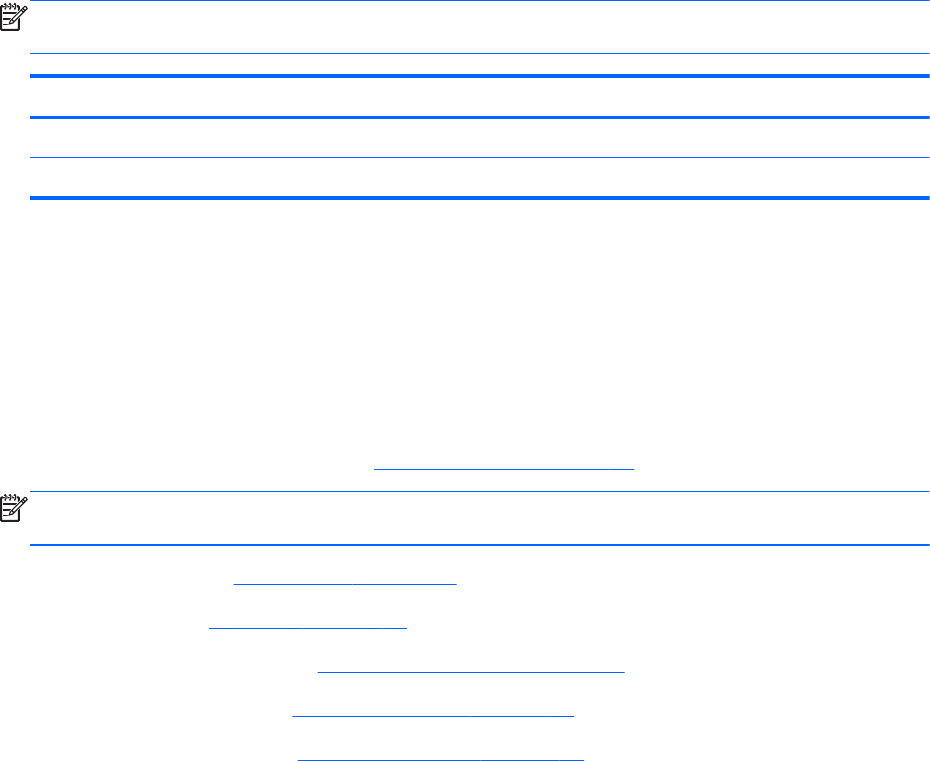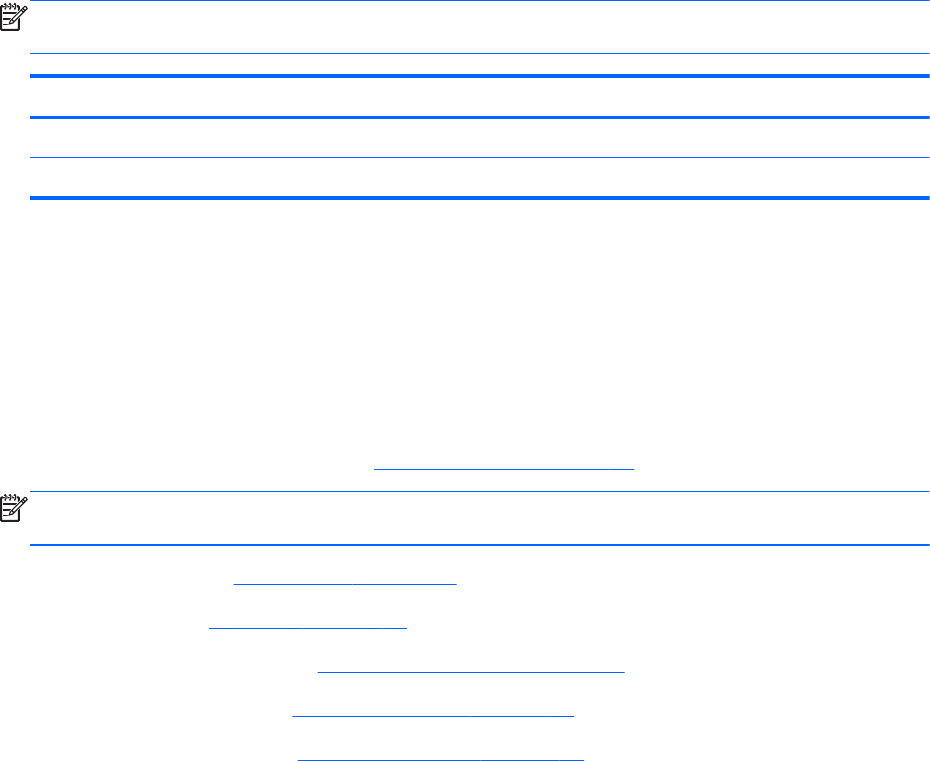
System board
NOTE: The system board is equipped with an Intel Atom z2760 1.50-GHz processor (burst up to
1.80-GHz; 533-MHz FSB, 512-KB L2 cache), 2048-MB of system memory, and eMMC.
Description Spare part number
System board equipped with 64-GB of eMMC primary storage 724353-001
System board equipped with 32-GB of eMMC primary storage 724352-001
Before removing the system board, follow these steps:
1. Turn off the computer. If you are unsure whether the computer is off or in Hibernation, turn the
computer on, and then shut it down through the operating system.
2. Disconnect the power from the computer by unplugging the power cord from the computer.
3. Disconnect all external devices from the computer.
4.
Remove the display assembly (see
Display assembly on page 26).
NOTE: When replacing the system board, be sure that the following components are removed from
the defective system board and installed on the replacement system board:
●
Microphones (see
Microphones on page 47)
●
Webcams (see
Webcams on page 48)
●
Communications cable (see
Communications cable on page 50)
●
Power button board (see
Power button board on page 51)
●
WLAN ribbon cable (see
WLAN ribbon cable on page 52)
42 Chapter 4 Removal and replacement procedures