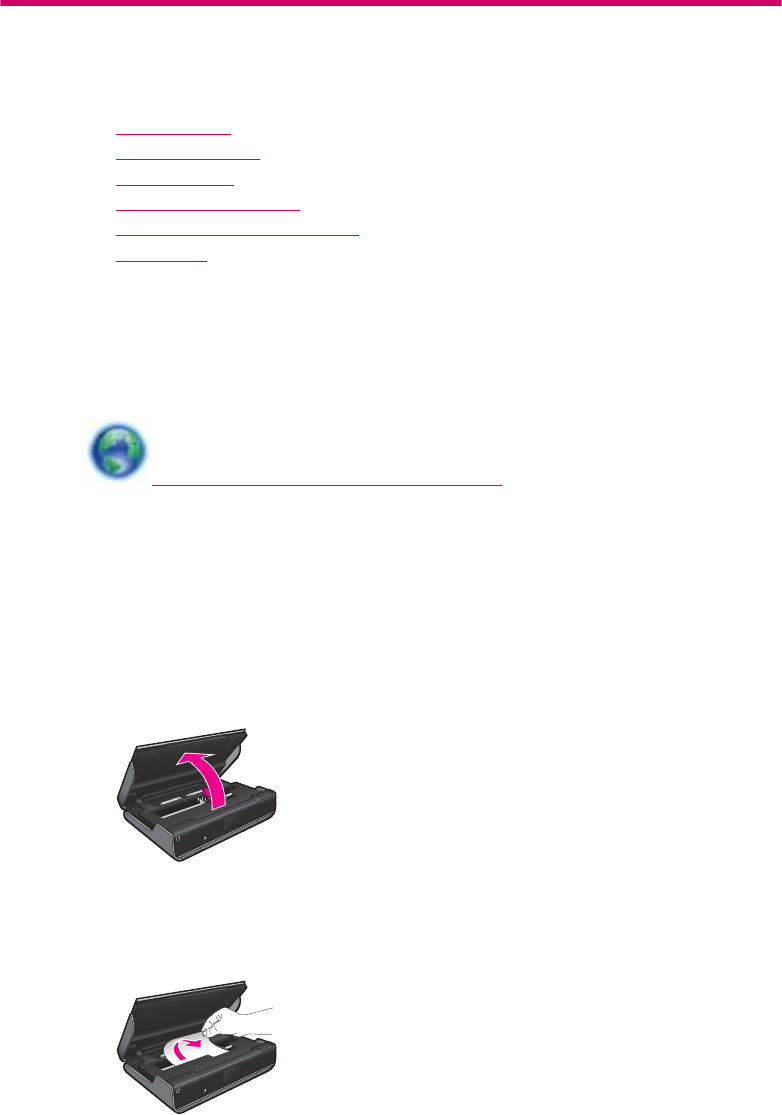
8 Solve a problem
This section contains the following topics:
•
Get more help
•
Clear a paper jam
•
Unable to print
•
Clear the print carriage
•
Resolve copy and scan issues
•
HP support
Get more help
You can find more information and help about your HP ENVY by entering a keyword in
the Search field in the top left of the help viewer. Titles of related topics -- for both local
and online topics -- will be listed.
Click here to go online for more information.
Clear a paper jam
Clear a paper jam.
To clear a paper jam
1. Press the cancel button on the control panel to try to clear the jam automatically. If
this does not work, the paper jam will need to be cleared manually.
2. Locate the paper jam by lifting open the printer access door.
Clear jam from input/output area
If the paper jam is located near the front of the printer in the input/output area, gently
pull the paper out. Close access door.
Solve a problem 39


















