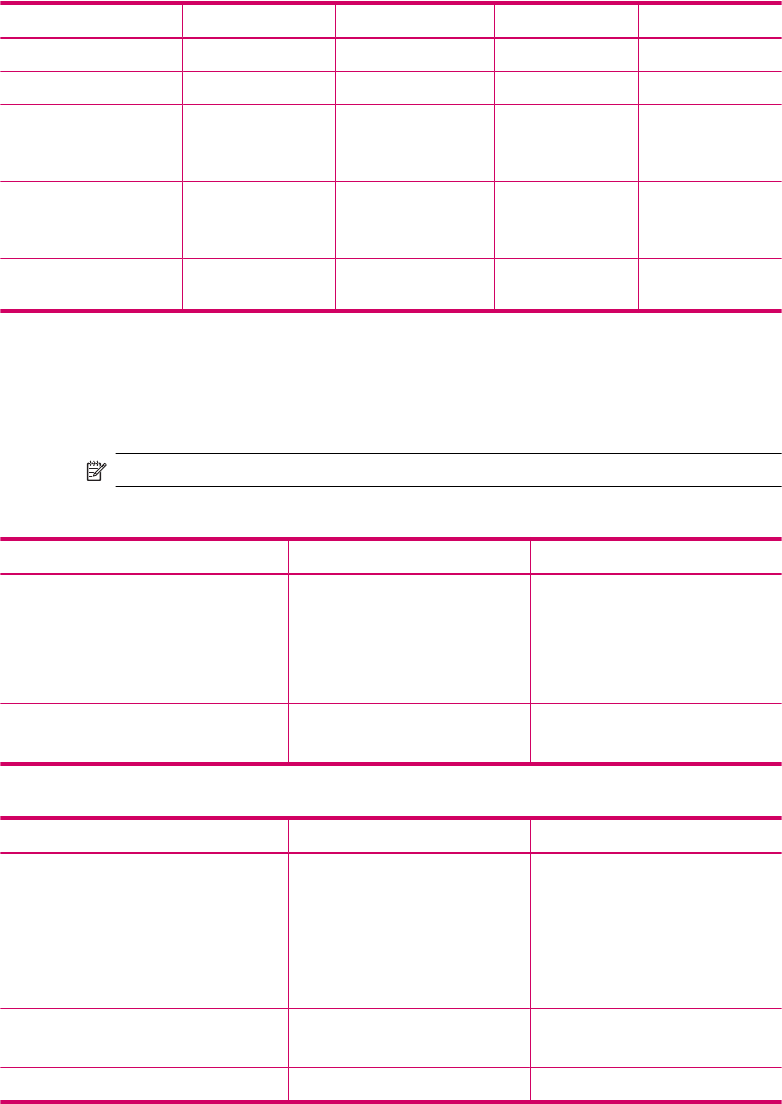
Type Paper weight Input tray
*
Output tray
†
Photo tray
*
Transparency film n/a Up to 40 25 n/a
Labels n/a Up to 40 25 n/a
5 x 7 inch (13 x 18 cm)
Photo paper
Up to 75 lb (281
gsm)
(236 gsm)
Up to 40 25 Up to 20
4 x 6 inch (10 x 15 cm)
Photo paper
Up to 75 lb. (281
gsm)
(236 gsm)
Up to 40 25 Up to 20
8.5 x 11 inch (216 x 279
mm) Photo paper
Up to 75 lb. (281
gsm)
Up to 40 25 n/a
* Maximum capacity.
† Output tray capacity is affected by the type of paper and the amount of ink you are using.
HP recommends emptying the output tray frequently. FAST DRAFT print quality mode
requiresthe extender tray to be extended and the end tray rotated up. Without the end tray
rotated up, both letter and legal-sized paper will fall on the first sheet.
*
NOTE: For a complete list of supported media sizes, see the printer driver.
Two-sided printing accessory paper specifications - all regions except Japan
Type
Size Weight
Paper Letter: 8.5 x 11 inches
Executive: 7.25 x 10.5 inches
A4: 210 x 297 mm
B5 (ISO): 176 x 250 mm B5
(JIS): 182 x 257 mm
16 to 24 lb. (60 to 90 gsm)
Brochure paper Letter: 8.5 x 11 inches
A4: 210 x 297 mm
Up to 48 lb. (180 gsm)
Two-sided printing accessory paper specifications - Japan only
Type
Size Weight
Paper Letter: 8.5 x 11 inches
Executive: 7.25 x 10.5 inches
A4: 210 x 297 mm
A5: 148 x 210 mm
B5 (ISO): 176 x 250 mm B5
(JIS): 182 x 257 mm
60 to 90 g/m
2
(16 to 24 lb.)
Brochure paper Letter: 8.5 x 11 inches
A4: 210 x 297 mm
Up to 180 g/m
2
(48 lb. bond)
Cards and photos 4 x 6 inches Up to 200 g/m
2
(110 lb. index)
(continued)
Specifications 47


















