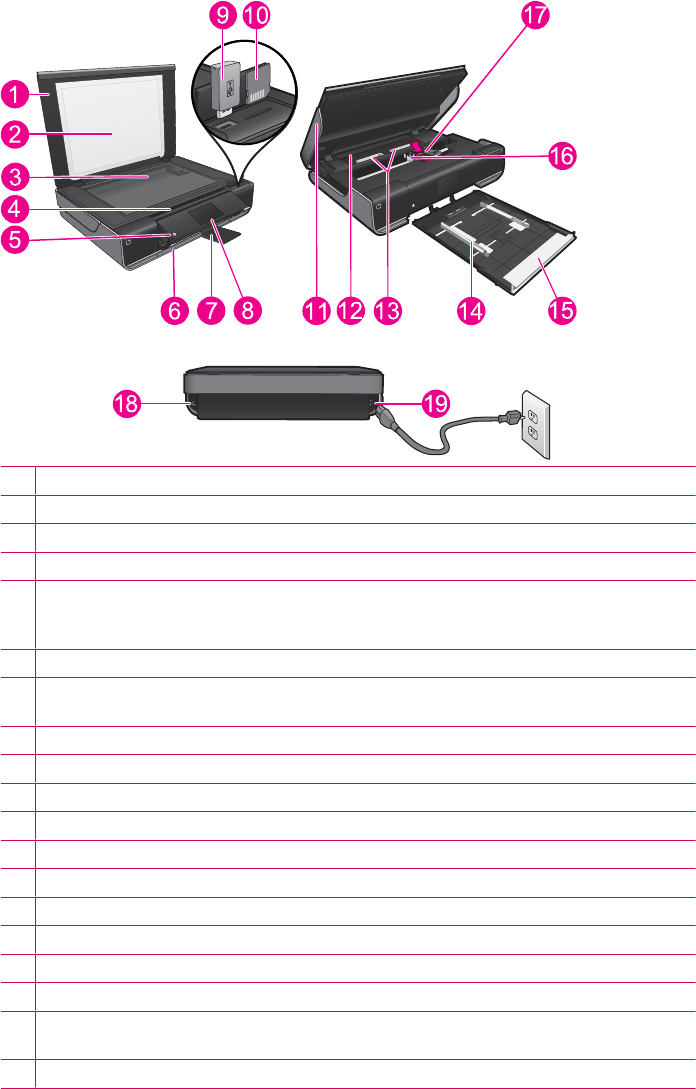
Printer parts
Front view of the printer
1 Lid
2 Lid backing
3 Glass
4 Access door (closed)
5 On button. Touch once to turn on or turn off your printer. When the printer is off, a small
amount of power is still used. To completely remove power, turn off the printer, then unplug
the power cord.
6 Paper tray (closed)
7 Output tray extender. Comes out automatically when printing or copying, then stows
automatically.
8 Color graphics display (also referred to as the display)
9 USB flash drive slot
10 Memory card slots
11 Printer access door (open)
12 Paper path cover
13 Squeeze buttons for removing paper path cover
14 Paper-width guides
15 Paper tray (out)
16 Print cartridge carriage
17 Print cartridges (installed)
18 Port for connecting with a USB cable to a computer, instead of wireless connection. Some
features are available only with a wireless network connection.
19 Power connection. Use only the power cord supplied by HP.
Chapter 2
6 Get to know the HP ENVY


















