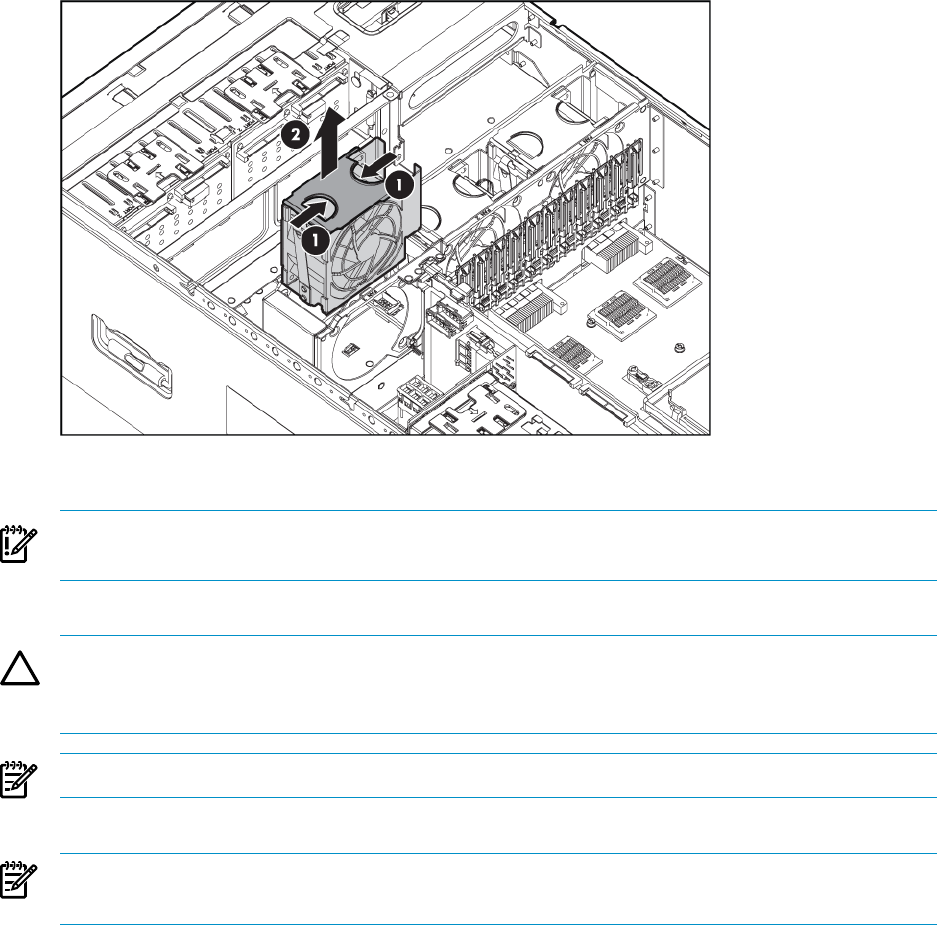
5. Pull the fan straight up and out of the chassis.
IMPORTANT: Remove and replace one fan at a time. If the system detects two fan failures,
the server shuts down to avoid thermal damage.
6. Install a new hot-plug fan.
CAUTION: To prevent server components from overheating, replace a fan within 20 seconds.
Failure to observe this caution results in the server automatically shutting down to prevent
an overtemperature condition.
NOTE: The fan unit is keyed to fit into the fan housing in the correct orientation only.
7. Check the Systems Insight Display LED that corresponds to the replaced fan unit.
NOTE: It can take up to ten seconds after installation for the Systems Insight Display fan
LED to turn off.
If the front panel internal system health LED is not green after you install hot-plug fans,
reseat the hot-plug fan or refer to Chapter 7 (page 69).
8. Replace the access panel.
9. Slide the server into the rack.
36 Operations


















