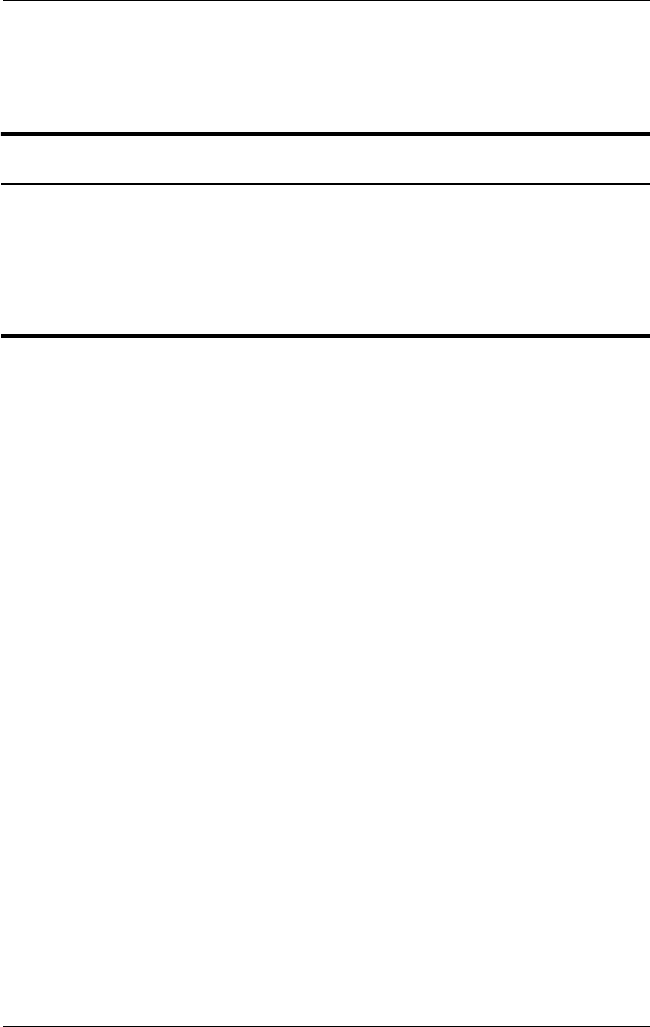
Removal and Replacement Procedures
Maintenance and Service Guide 5–41
5.12 USB/S-Video Controller Board
1. Prepare the notebook for disassembly (Section 5.3)
and remove the following components:
❏ Optical drive (Section 5.7)
❏ Switch cover (Section 5.8)
❏ Keyboard (Section 5.9)
❏ Display assembly (Section 5.10)
❏ Base enclosure (Section 5.11)
Spare Part Number Information
For use on HP Pavilion dv1000 notebook models and
Compaq Presario V2000 notebook models with a 1394 port,
S-Video-out jack, expansion port, and Memory Reader
367794-001
For use only on Compaq Presario V2000 notebook models
without a 1394 port, S-Video-out jack, expansion port, and
Memory Reader
373533-001


















