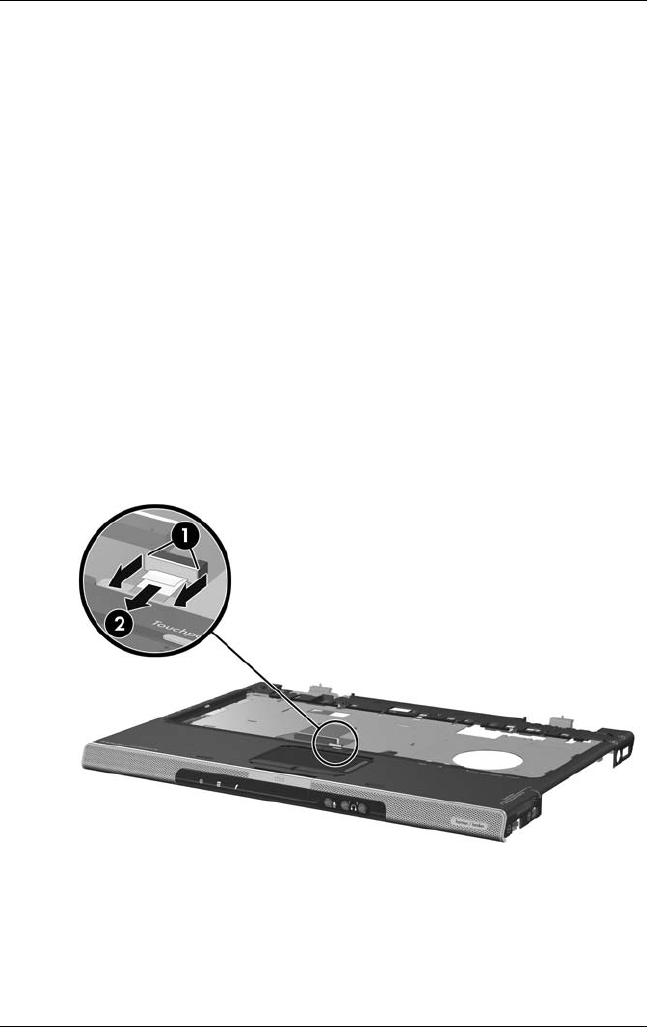
Removal and Replacement Procedures
Maintenance and Service Guide 5–55
1. Prepare the notebook for disassembly (Section 5.3) and
remove the following components:
❏ Optical drive (Section 5.7)
❏ Switch cover (Section 5.8)
❏ Keyboard (Section 5.9)
❏ Display assembly (Section 5.10)
❏ Base enclosoure (Section 5.11)
❏ USB/S-Video controller board (Section 5.12)
❏ Speaker assembly (Section 5.13)
2. Turn the top cover right side up with the front panel
toward you.
3. Release the ZIF connector 1 to which the TouchPad cable is
connected and disconnect the cable 2 from the system board.
Disconnecting the TouchPad Cable


















