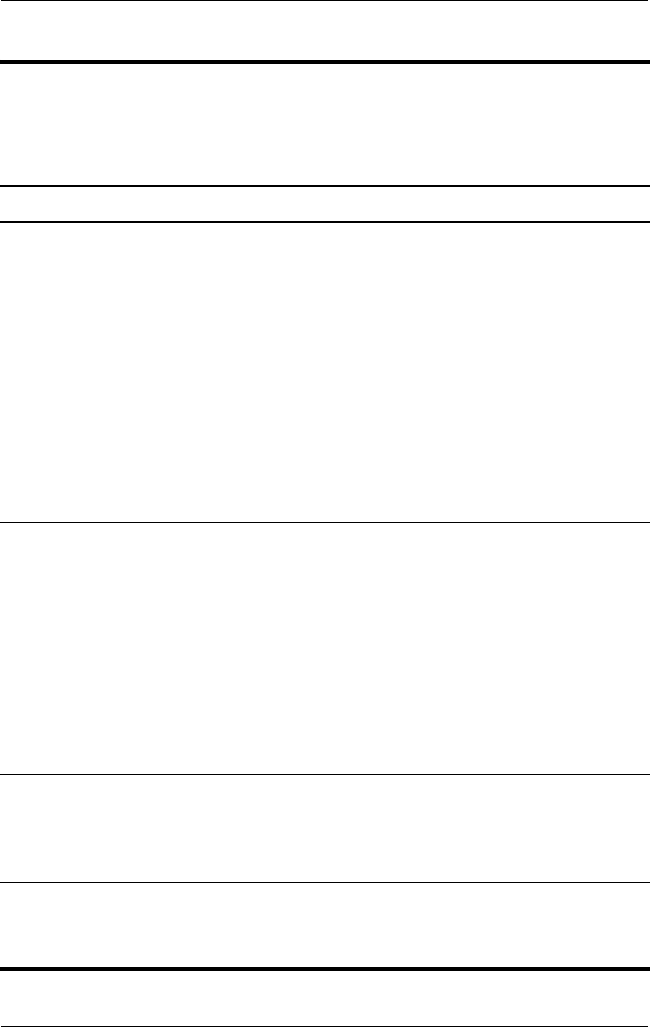
1–22 Maintenance and Service Guide
Product Description
3 DVD button When the notebook is
■ Off, opens QuickPlay DVD mode.
■ On in Windows, opens the default
Windows DVD application.
■ On in QuickPlay music mode, opens
QuickPlay DVD mode.
■ On in QuickPlay DVD mode, displays the
DVD setup menu.
■ In Standby, resumes from Standby into
Windows.
■ In Hibernation, opens QuickPlay
DVD mode.
4 Music button When the notebook is
■ Off, opens QuickPlay music mode.
■ On in Windows, opens the default
Windows music application.
■ On in QuickPlay DVD mode, opens
QuickPlay music mode.
■ In Standby, resumes from Standby into
Windows.
■ In Hibernation, opens QuickPlay
music mode.
5 Previous/Rewind
Button
When a disc is in the optical drive:
■ Press to play the previous track or
chapter.
■ Press fn+this button to rewind.
6 Play/Pause button When a disc is in the optical drive and is:
■ Not playing, press to play the disc.
■ Playing, press to pause the disc.
Table 1-12
Top Components, Part 1
HP Pavilion dv1000
(Continued)
Item Component Function


















