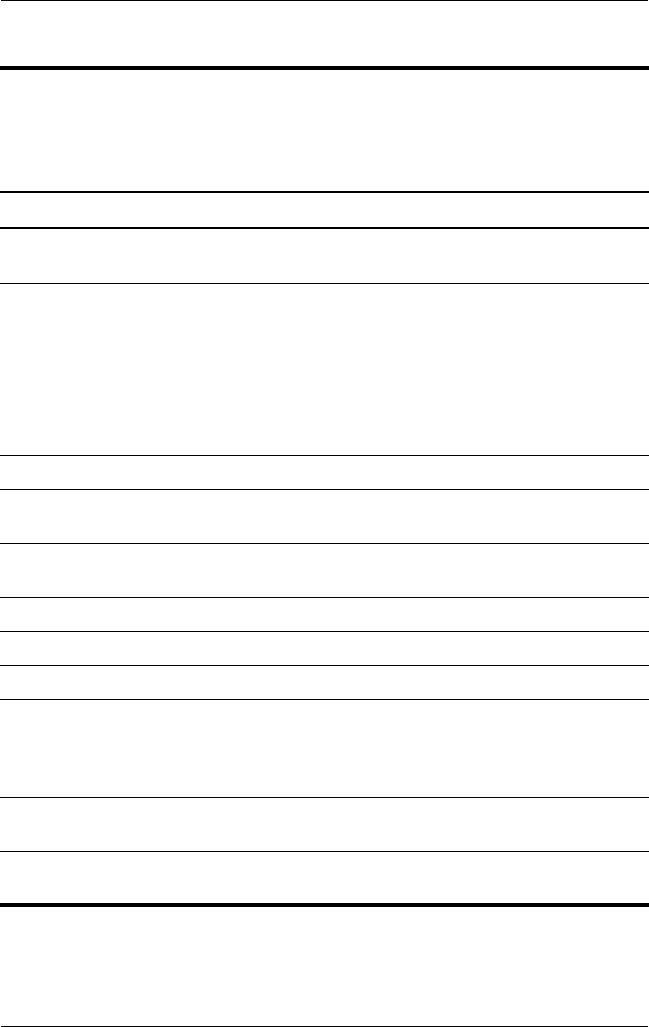
1–14 Maintenance and Service Guide
Product Description
Table 1-8
Rear and Left-Side Components
HP Pavilion dv1000
Item Component Function
1 Wireless light
(select models only)
On: An integrated wireless device is
hardware enabled.
2 Exhaust vent Provides airflow to cool internal
components.
Ä
To prevent overheating, do not
obstruct vents. Do not allow a hard
surface, such as a printer, or a soft
surface, such as pillows, thick rugs
or clothing, to block airflow.
3 Power connector Connects an AC adapter cable.
4 External monitor port Connects an optional VGA external monitor
or projector.
5 Expansion port Connects the notebook to an optional
expansion base.
6 RJ-45 (network) jack Connects an optional network cable.
7 RJ-11 (modem) jack Connects the modem cable.
8 USB connector Connects an optional USB device.
9 PC Card slot Supports an optional Type I or Type II 32-bit
(CardBus) or 16-bit PC Card.
Also serves as a storage location for the
optional HP Mobile Remote Control.
10 PC Card eject button Ejects an optional PC Card from the
PC Card slot.
11 Security cable slot Attaches an optional security cable to the
notebook.


















