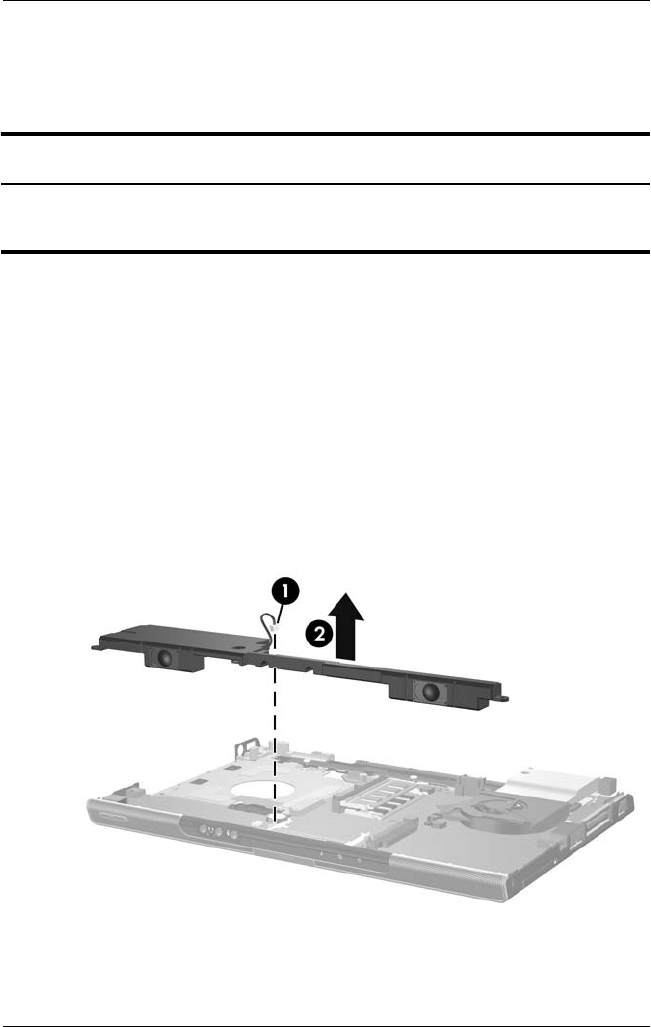
Removal and Replacement Procedures
Maintenance and Service Guide 5–43
5.13 Speaker Assembly
1. Prepare the notebook for disassembly (Section 5.3)
and remove the following components:
❏ Optical drive (Section 5.7)
❏ Switch cover (Section 5.8)
❏ Keyboard (Section 5.9)
❏ Display assembly (Section 5.10)
❏ Base enclosure (Section 5.11)
2. Disconnect the speaker cable 1 from the system board.
3. Lift the speaker straight up to remove it from the top cover 2.
Removing the Speaker Assembly
Reverse the above procedure to install the speaker assembly.
Spare Part Number Information
For use on HP Pavilion dv1000 notebook models 367793-001
For use on Compaq Presario V2000 notebook models 374625-001


















