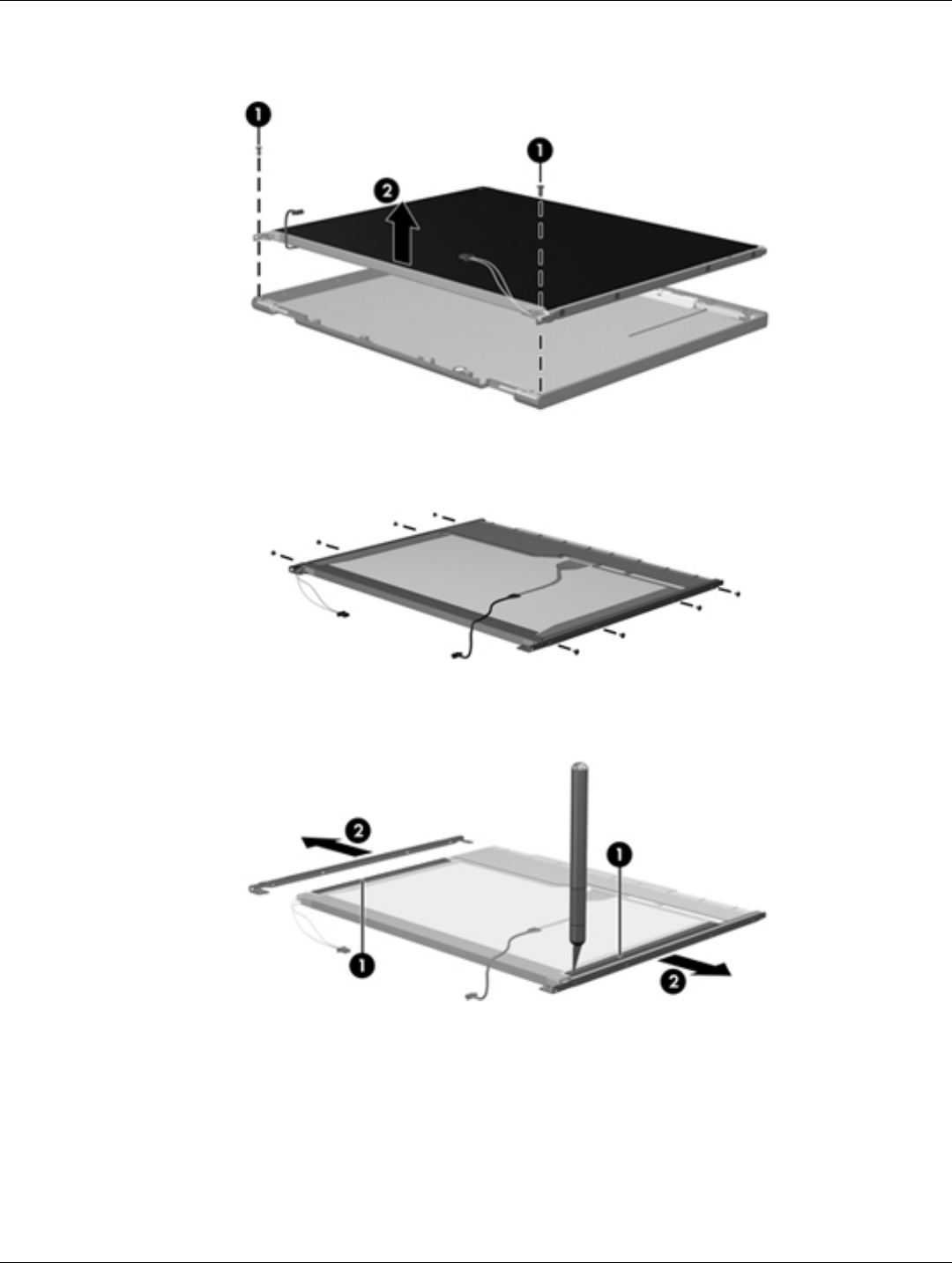
Recycling
Maintenance and Service Guide 10–3
5. Remove all screws 1 that secure the display panel assembly to the display enclosure.
6. Remove the display panel assembly 2 from the display enclosure.
7. Turn the display panel assembly upside down.
8. Remove all screws that secure the display panel frame to the display panel.
9. Use a sharp-edged tool to cut the tape 1 that secures the sides of the display panel to the display panel frame.
10. Remove the display panel frame 2 from the display panel.


















