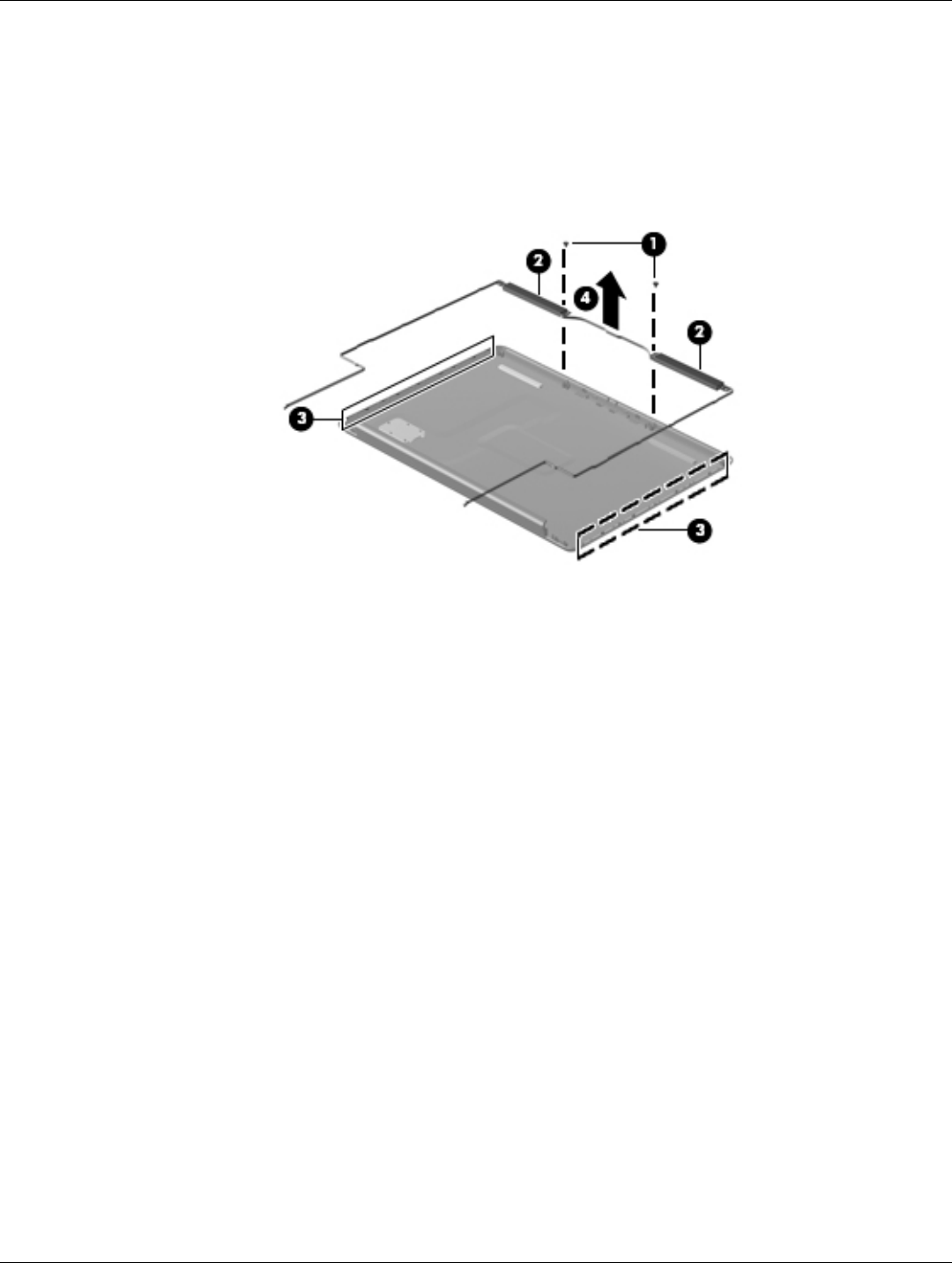
4–32 Maintenance and Service Guide
Removal and replacement procedures
17. Replace the wireless antenna transceivers and cables, remove the two Phillips PM2.5×3.0 screws 1 that secure
the transceivers to the display enclosure.
18. Detach the wireless antenna transceivers 2 from the display enclosure. The transceivers are secured by a foil
wrapping.
19. Remove the wireless antenna transceivers and cables from the clips 3 built into the display enclosure.
20. Remove the wireless antenna transceivers and cables 4 from the display enclosure. The wireless antenna
transceivers and cables are available using spare part number 489068-001.
Reverse this procedure to reassemble and install the display assembly.


















