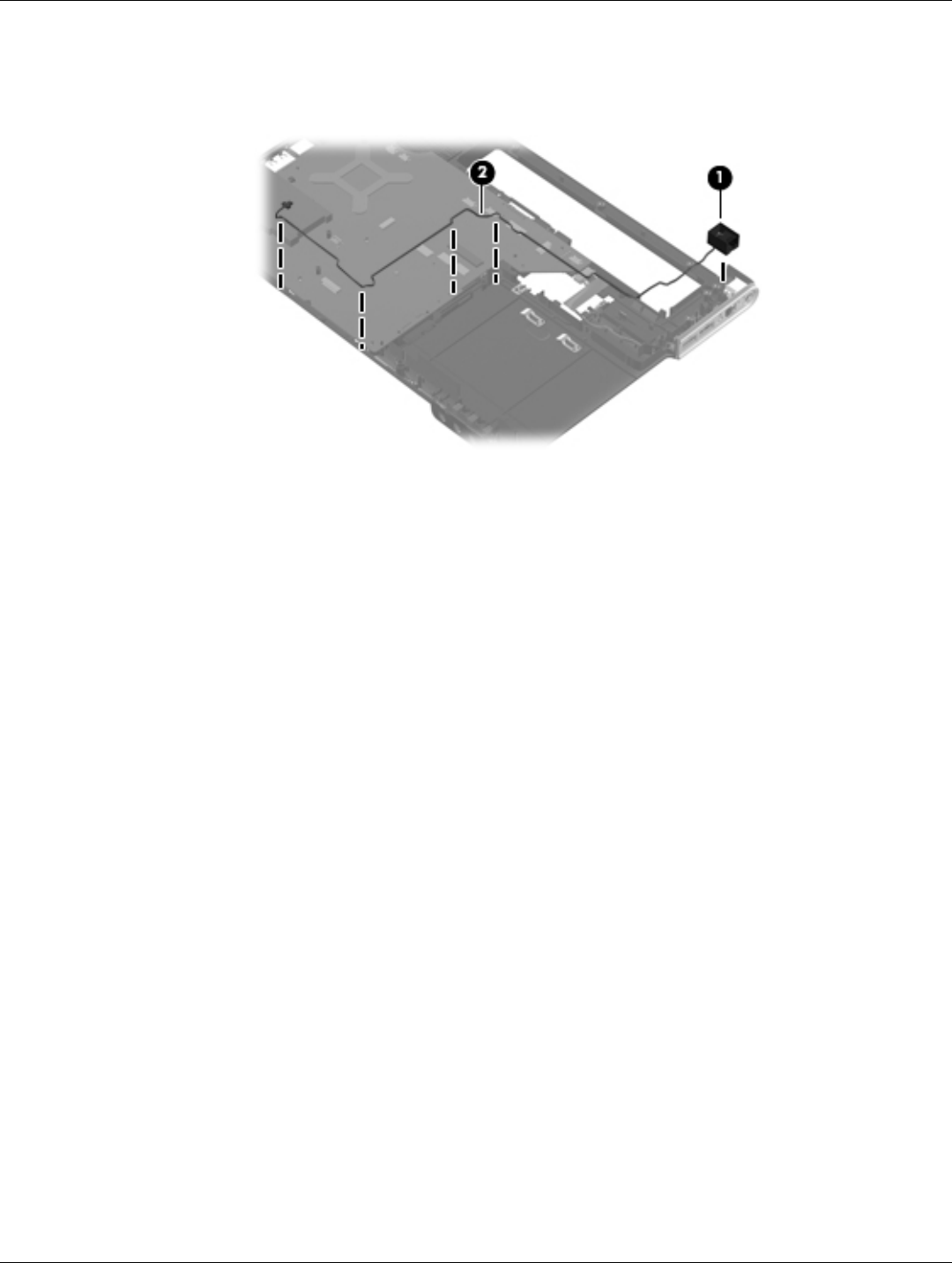
4–54 Maintenance and Service Guide
Removal and replacement procedures
Remove the RJ-11 connector:
1. Remove the RJ-11 connector 1 from the clip built into the base enclosure.
2. Remove the RJ-11 connector cable 2 from the routing channel built into the base enclosure.
Reverse this procedure to install the RJ-11 connector.


















