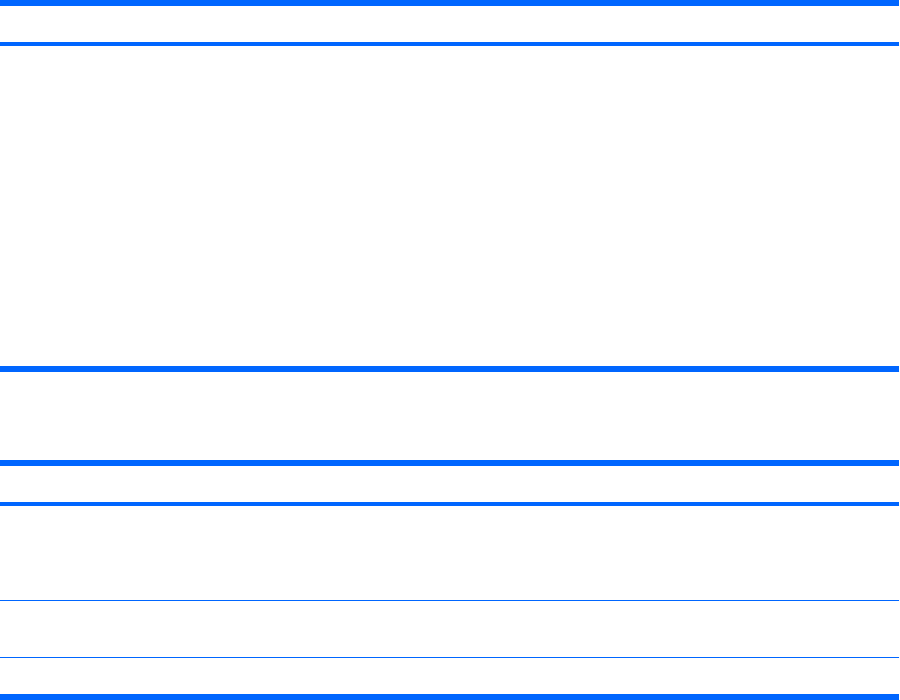
Select To do this
●
Internal Network Adapter boot―Enable/disable boot from Internal
Network Adapter.
●
Boot Order―Set the boot order for:
◦
USB Floppy
◦
Internal CD/DVD ROM Drive
◦
Hard drive
◦
USB Diskette on Key
◦
USB Hard drive
◦
Network adapter
Diagnostics menu
Select To do this
Hard Disk Self Test Run a comprehensive self-test on the hard drive.
NOTE: On models with two hard drives, this menu option is called the Primary Hard
Disk Self Test.
Secondary Hard Disk Self Test (select
models only)
Run a comprehensive self-test on a secondary hard drive.
Memory Test Run a diagnostic test on the system memory.
108 Chapter 5 Setup Utility


















