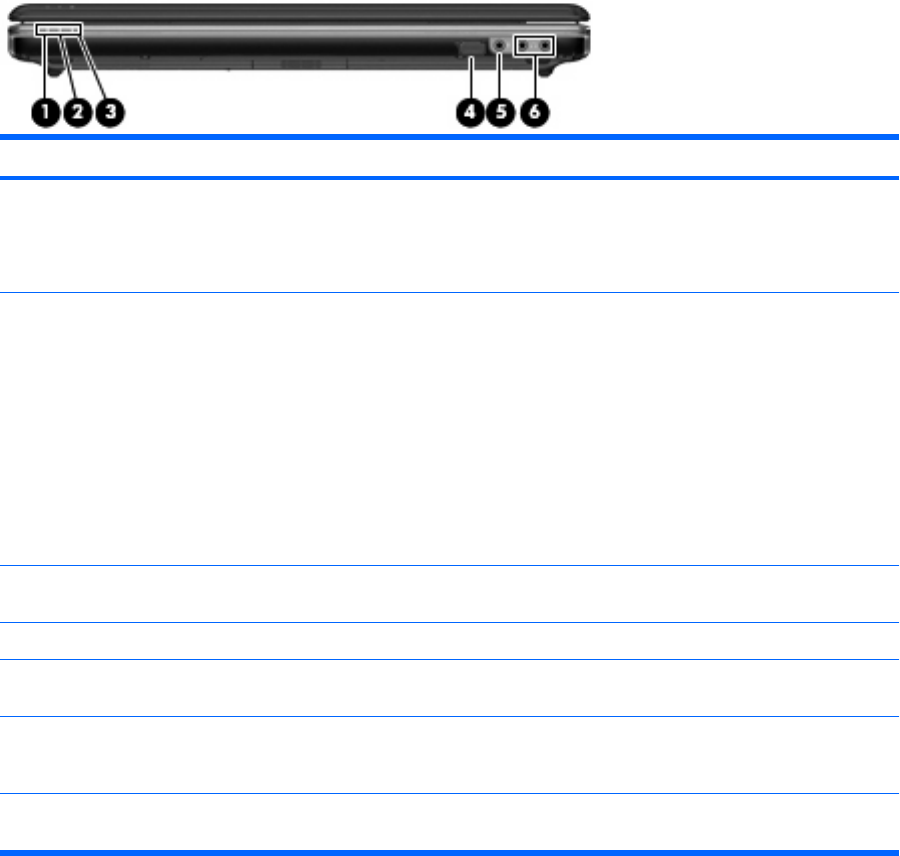
Front components
Item Component Function
(1) Power light
●
On: The computer is on.
●
Blinking: The computer is in the Sleep state.
●
Off: The computer is off or in Hibernation.
(2) Battery light
●
On: A battery is charging.
●
Blinking: A battery that is the only available power
source has reached a low battery level. When the
battery reaches a critical battery level, the battery
light begins blinking rapidly.
●
Off: If the computer is plugged into an external
power source, the light is turned off when all
batteries in the computer are fully charged. If the
computer is not plugged into an external power
source, the light stays off until the battery reaches
a low battery level.
(3) Drive light Blinking: The hard drive or optical drive is being
accessed.
(4) Consumer infrared lens Receives a signal from the HP Remote Control.
(5) Audio-in (microphone) jack Connects an optional computer headset microphone,
stereo array microphone, or monaural microphone.
(6) Audio-out (headphone) jacks (2) Produce sound when connected to optional powered
stereo speakers, headphones, ear buds, a headset, or
television audio.
NOTE: This table describes factory settings. For information about changing factory settings, refer to the user guides located
in Help and Support.
Front components 13


















